Understanding Section Navigation Widget
The section navigation widget is a system generated widget that gets automatically created and added to your page when a subpage is created from the page. The pages within the section navigation is a "section".
The section navigation provides a structural & hierarchal view of the section and allows your site visitors to navigate to these subpages.
The section navigation widget is only available when using Basic Pages.
Example of a section navigation
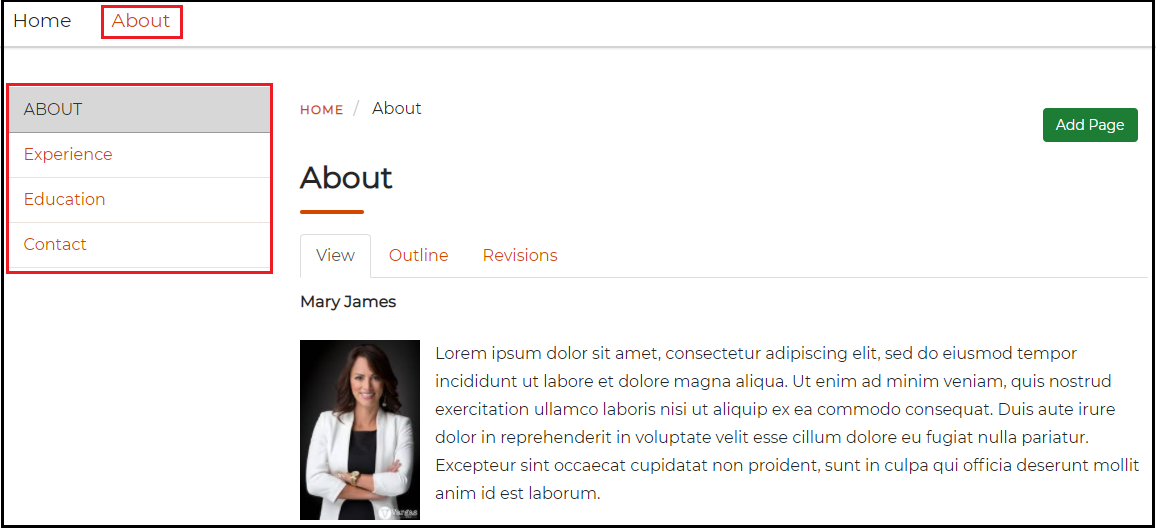
Understanding the Section Navigation Widget
Click on the pencil icon in the Section Navigation Menu and choose Section Outline
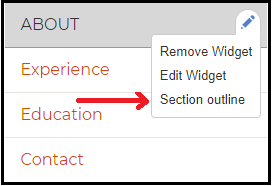
Within the Section Navigation screen, you can:
- Give the widget a title that will be visible to site visitors
- Re-order pages within the section via drag & drop interface
- Move pages to other sections on the site
- Hide pages from showing in section navigation
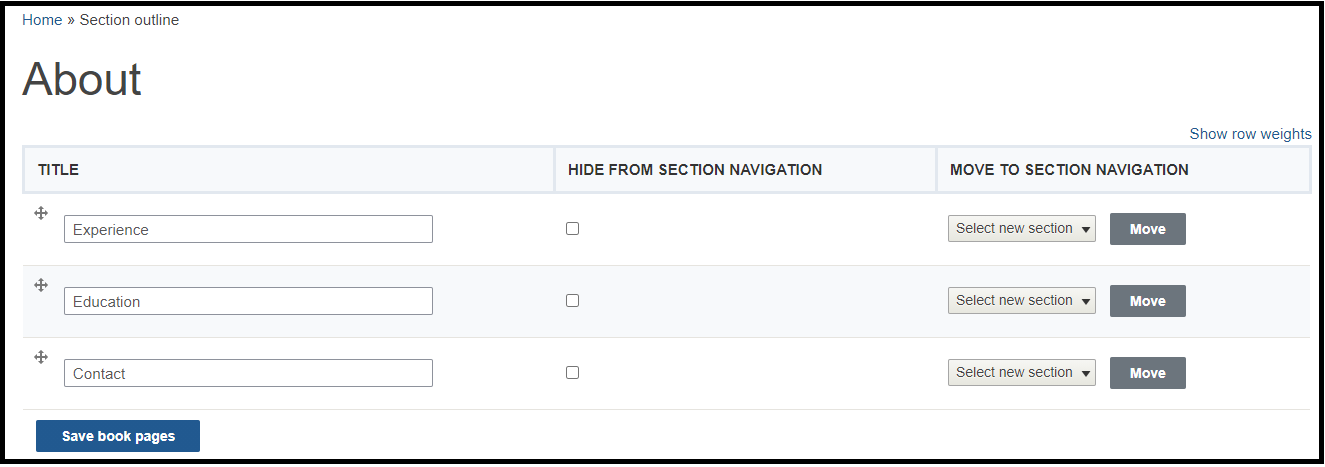
Reordering and Nesting Pages in the Section Navigation
- Edit the Section Navigation widget by hovering over it, clicking the pencil icon and select Section Outline.
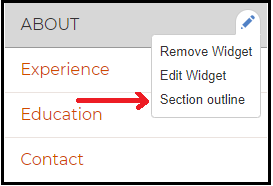
- Use the crosshair icons to the left of each page to drag and reorder these pages.
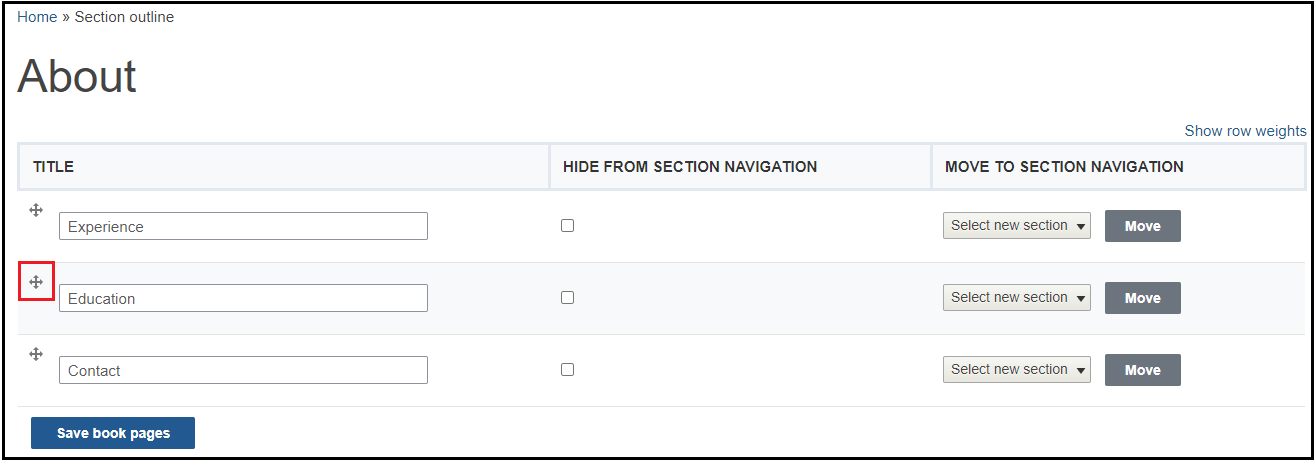
Removing the Section NavigationWhile it is not advisable to remove the section navigation, it is an option.
To add it back to your site, follow these instructions:
1.Go to the layout page by clicking on Layout which is on the top right hand side.
2.Once of the layout page, search for the section navigation on the widget panel.
3.Click and drag the section navigation widget into your layout
4.Click Save at the bottom of the page

