Follow the steps below to wrap text around an image within your page content.
1. Place the cursor at the very beginning of the text and click the Add Media icon
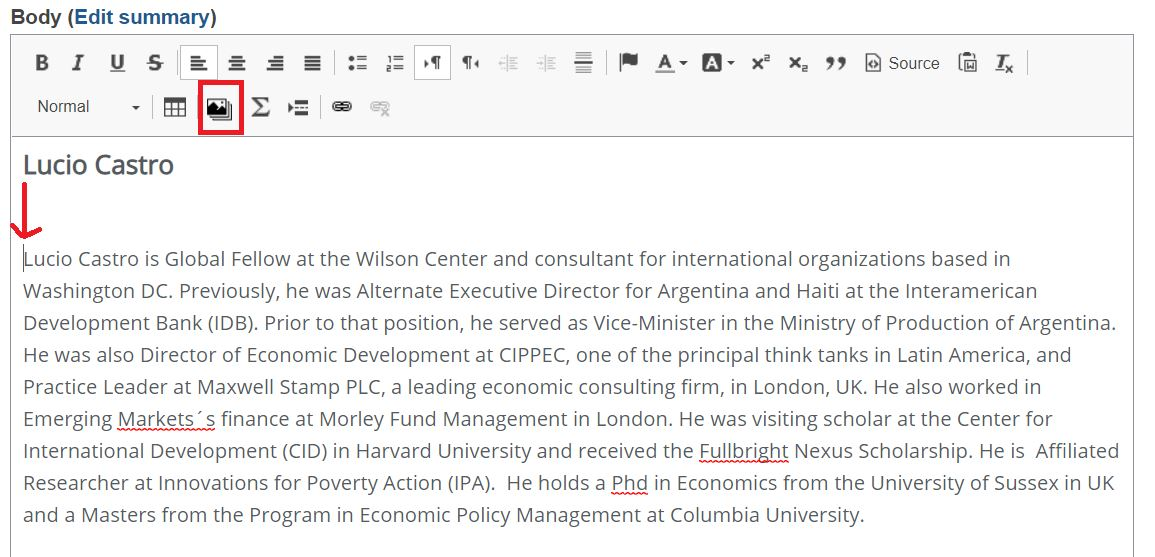
2. Upload an image from your computer, embed an image from the web, or select a previously uploaded image.
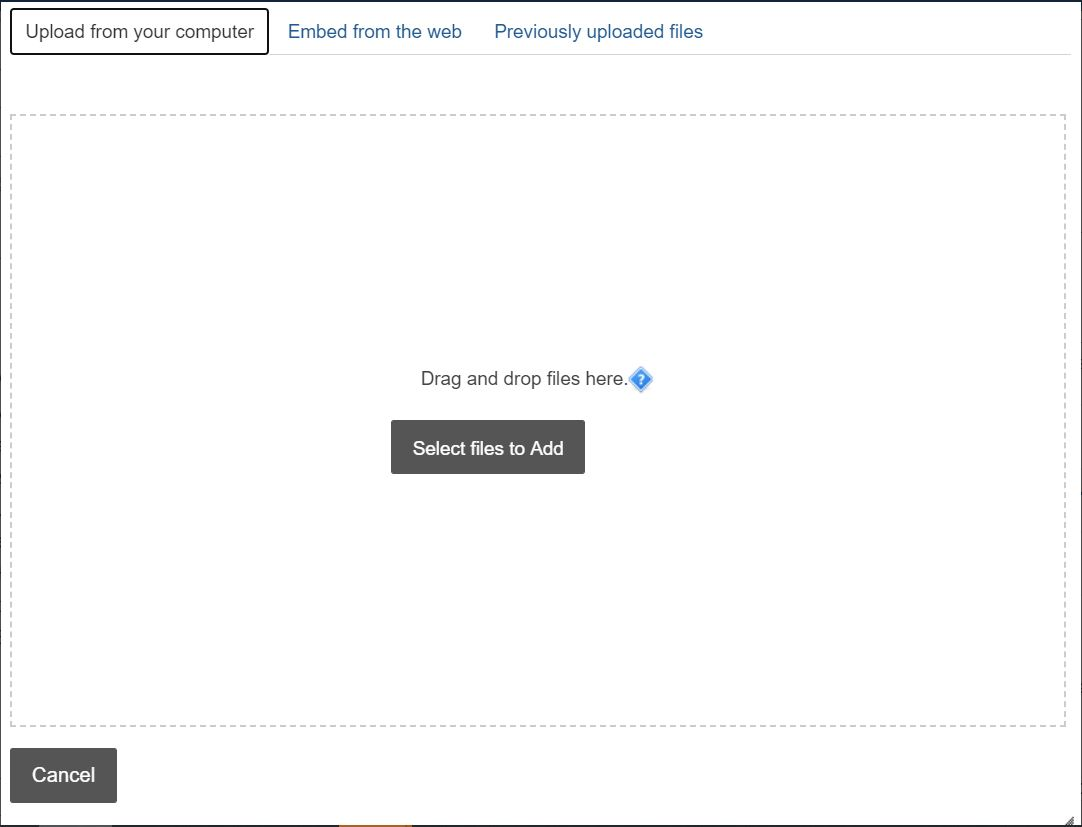
3. Edit your image information and click Save.
Optional: You may add an image caption underneath the Advanced tab.
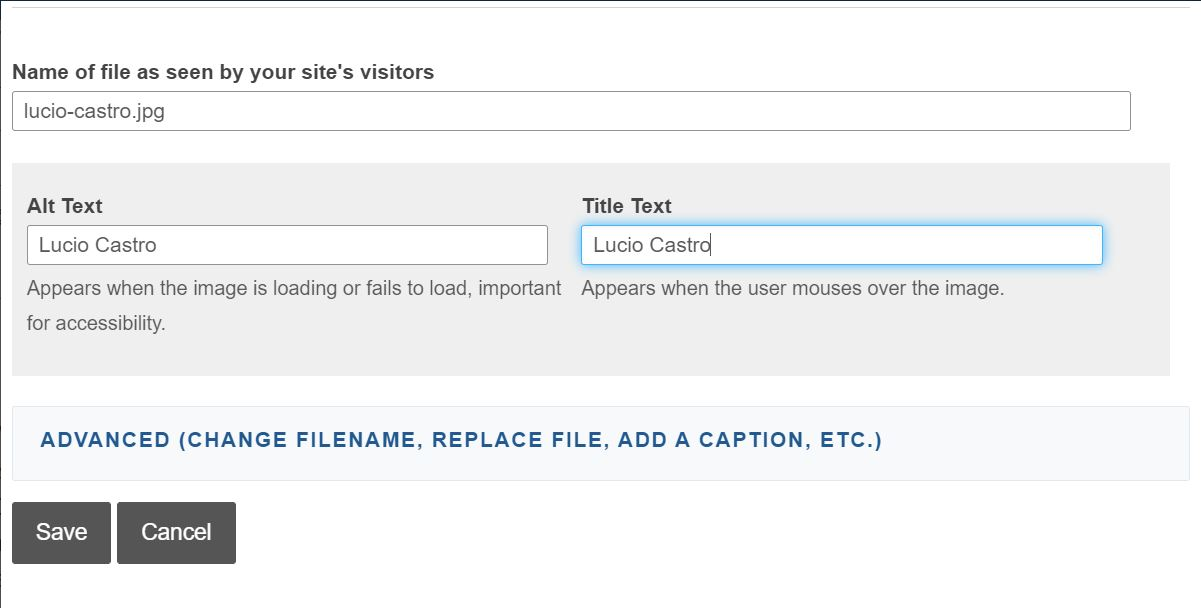
4. Verify your title and alt text. Click Submit.
5. Highlight the image, and click the left-align icon in the text editor.
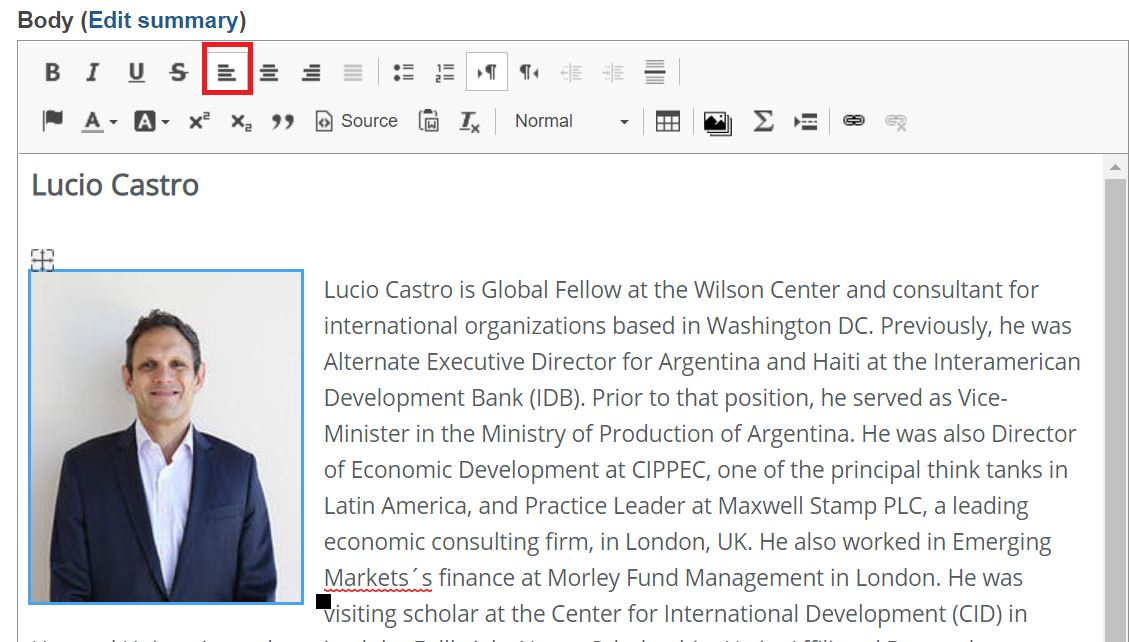
6. Save the page.

