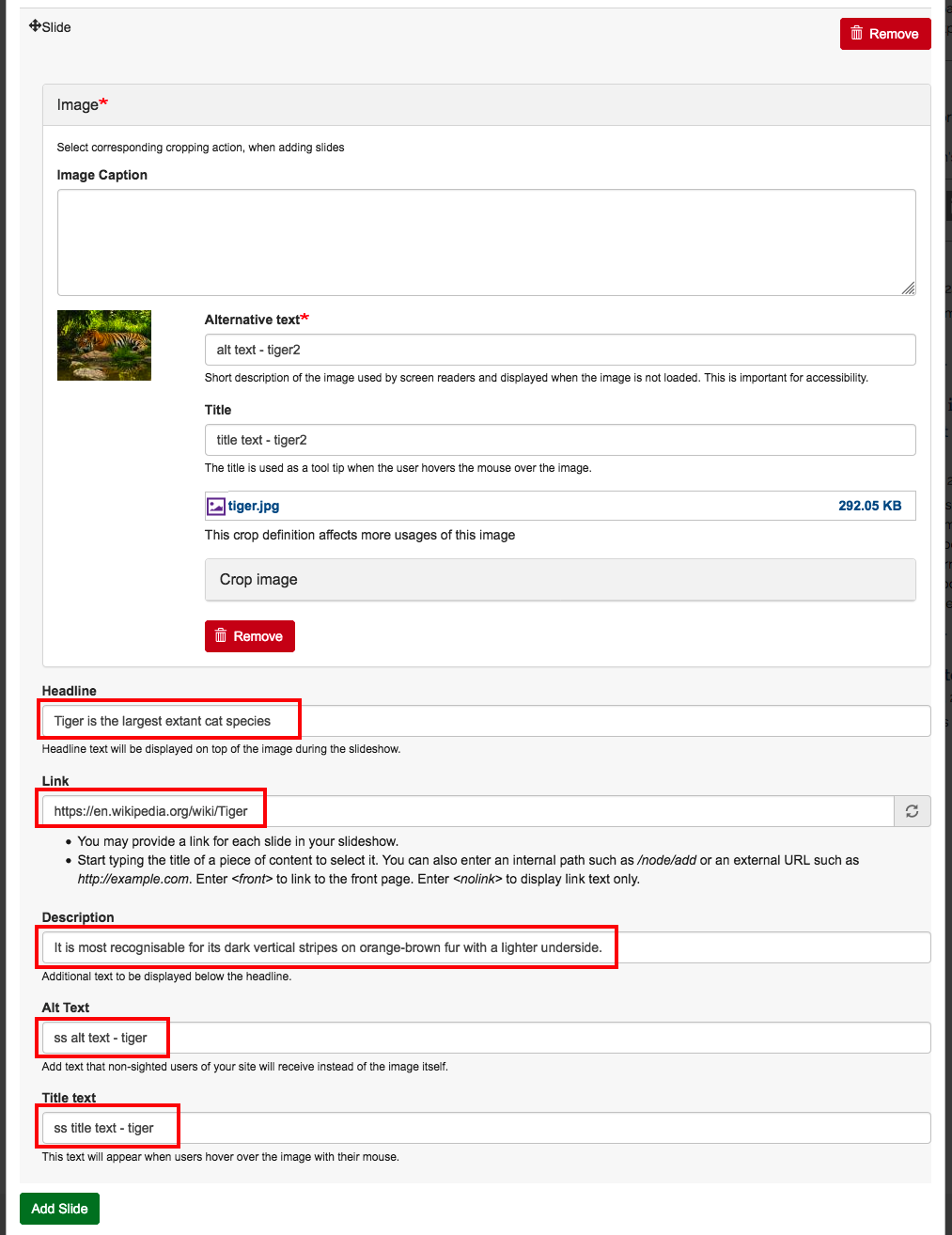Once the slideshow has been created, you can edit it in different functions.
1. Editing the Slideshow Widget
Hover over the slideshow widget on your page, click the pencil button and select "Edit Widget"
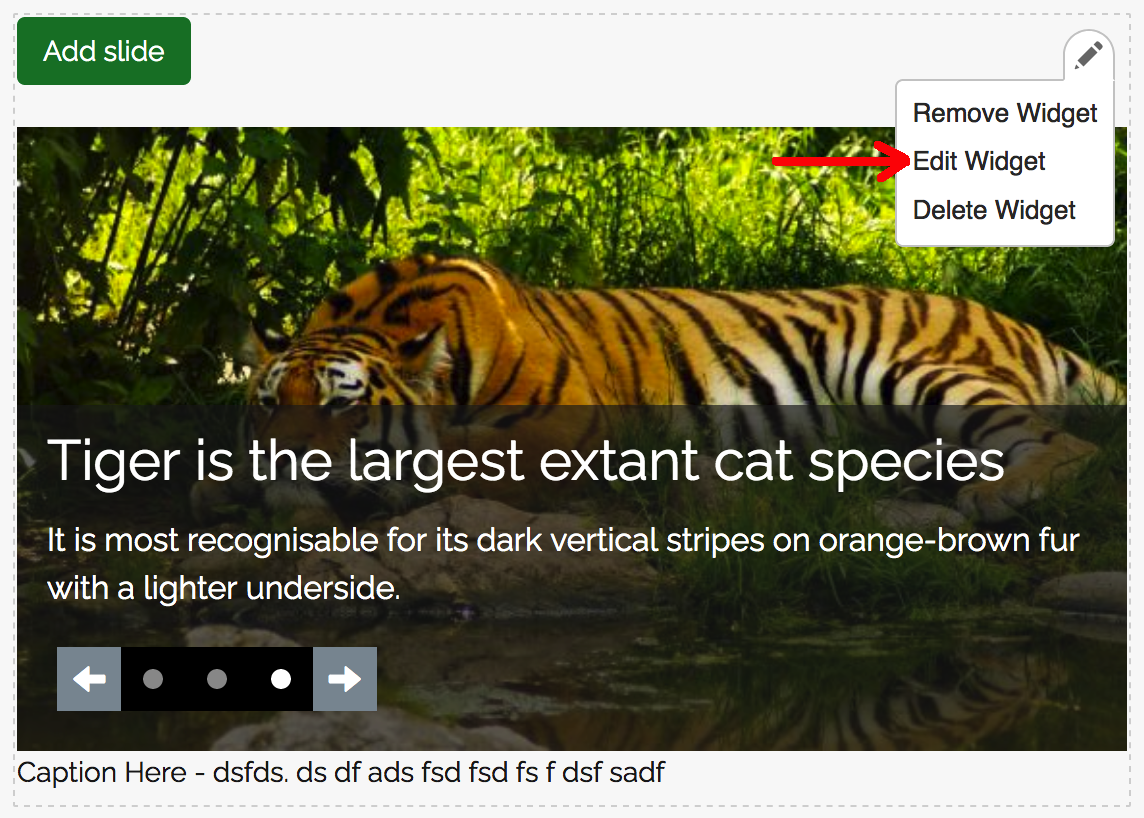
2. Change the description and title
You can change the title of the slideshow and add more specific description.
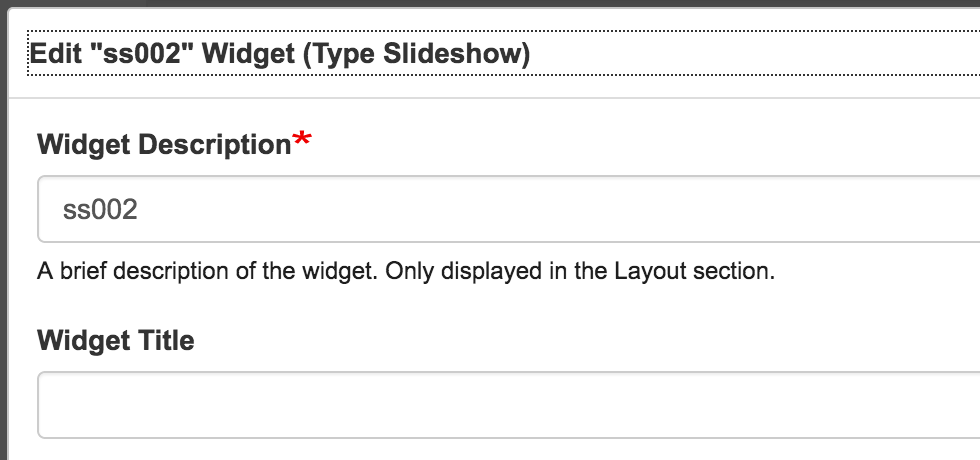
3. Change the Slideshow Layout if it is set to Standard during creation of this widget
You can choose a new layout to show your slides.
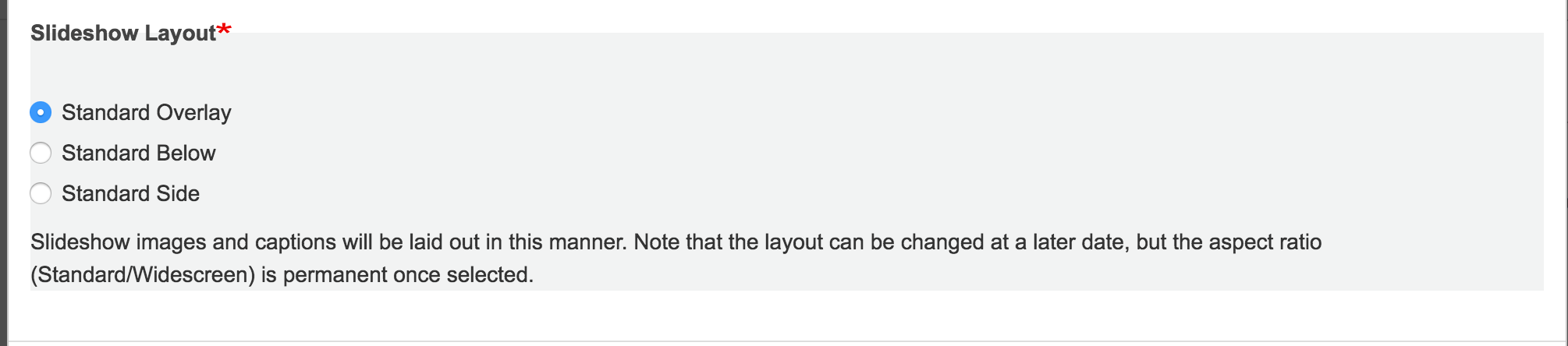
4. Display order
You can drag and put each slide in the order you want them to show.
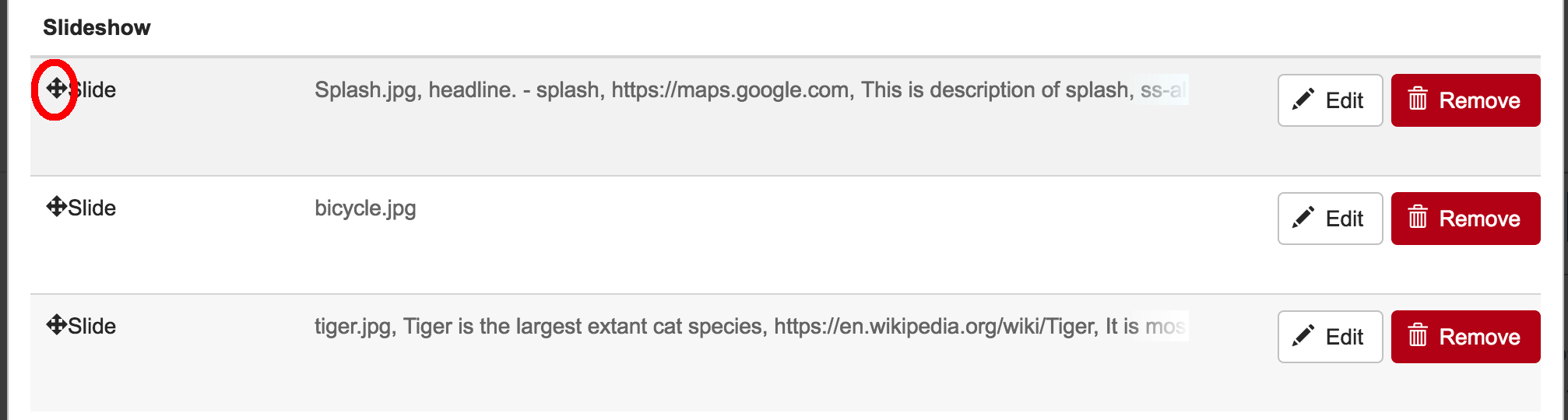
5. Edit each slide - click Edit button of the slide which you would like to edit
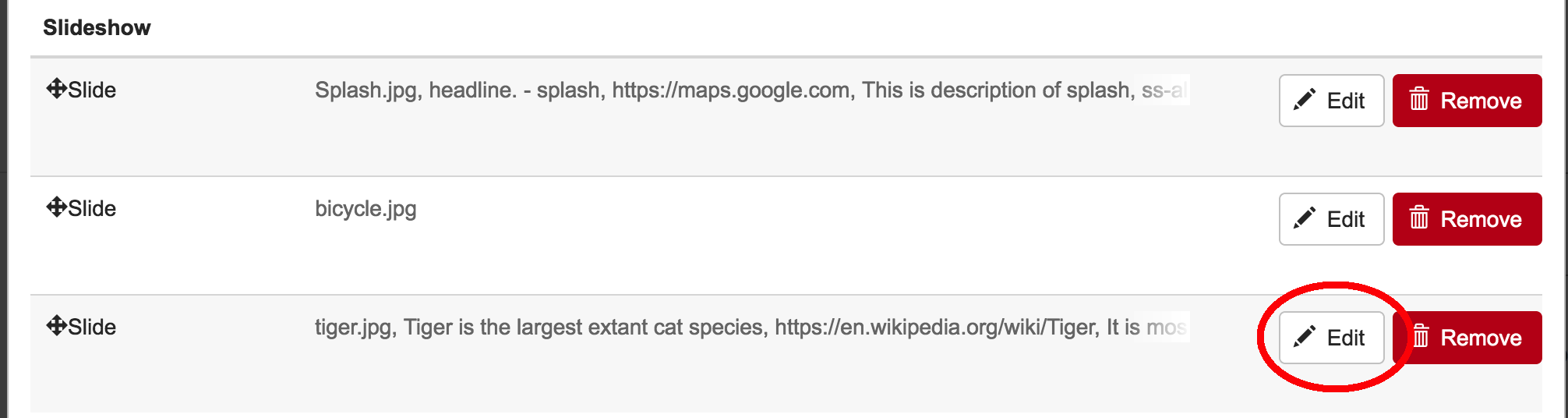
You can edit the slide's Headline, Link, Description, Alt Text and Title text. Alt Text and Title Text will override the default values when the image is showed in this widget.