The OpenScholar platform offers two ways to import publication citations: importing from a file (various citation systems) and automated daily imports (PubMed only).
Import from file
Publication citations can be imported with different file formats. Import accepts BibTex, EndNote X3 XML, EndNote 7 XML, EndNote tagged, PubMed XML and PubMed ID List.
To import publication citations:
1. Click to expand Site Content
2. Click to expand Import
3. Select Publications
4. Click Choose File button
Note: it will open File Manager of your machine. Select the import file.
5. Select correct format from File Type
6. Click Submit
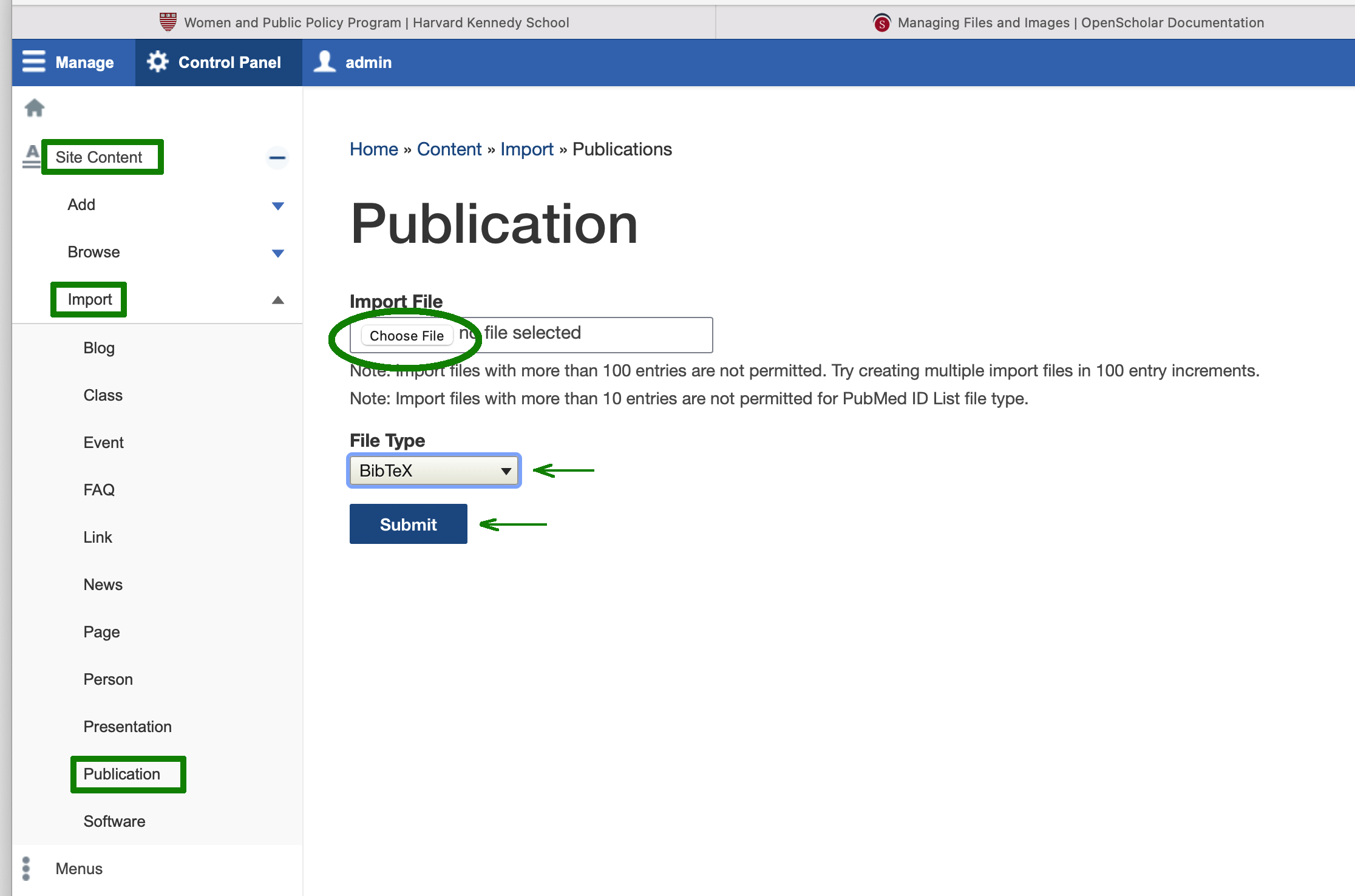
Automated daily imports
Publication citations can be imported from PubMed on a daily basis. Once you set up a daily import, the site will fetch new publications that match your search query at least once a day.
To bulk add a history of past publications, use one of the file upload methods described above.
To set up a daily import of new publication citations:
1. Use the PubMed Advanced Search Builder to construct your search query. Avoid date filters as they disrupt the import process. You may include multiple authors with AND or OR logic, depending on whose publications you would like to list. For accurate results, use an "Author - Identifier" query to differentiate from other authors. Learn more about PubMed author identifiers.
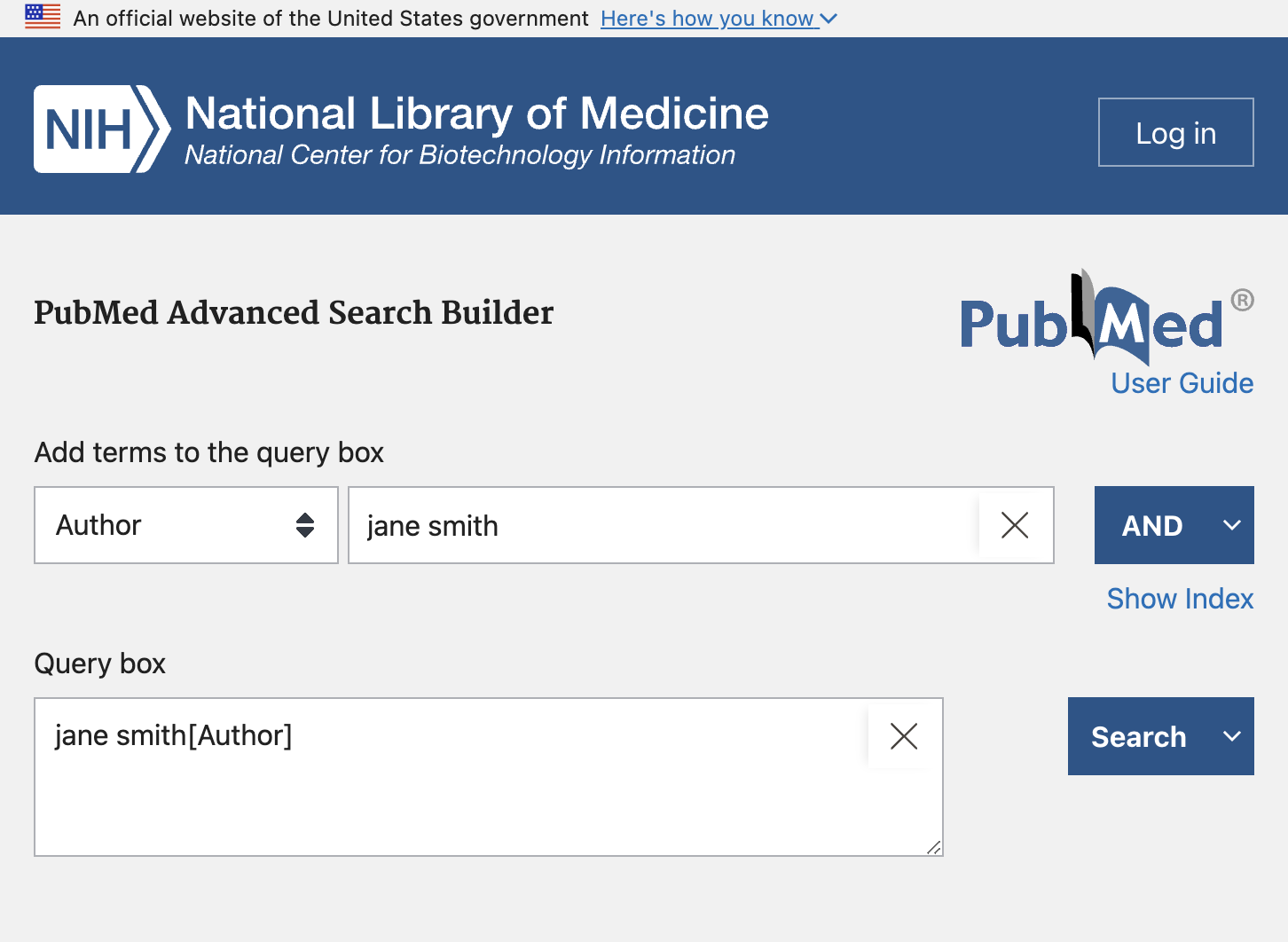
2. Copy the text from the Query box
3. On your OpenScholar site, click to expand Site Content
4. Click to expand Import
5. Select Publications
6. Paste the query you generated in step 1 into the PubMed Search Query box
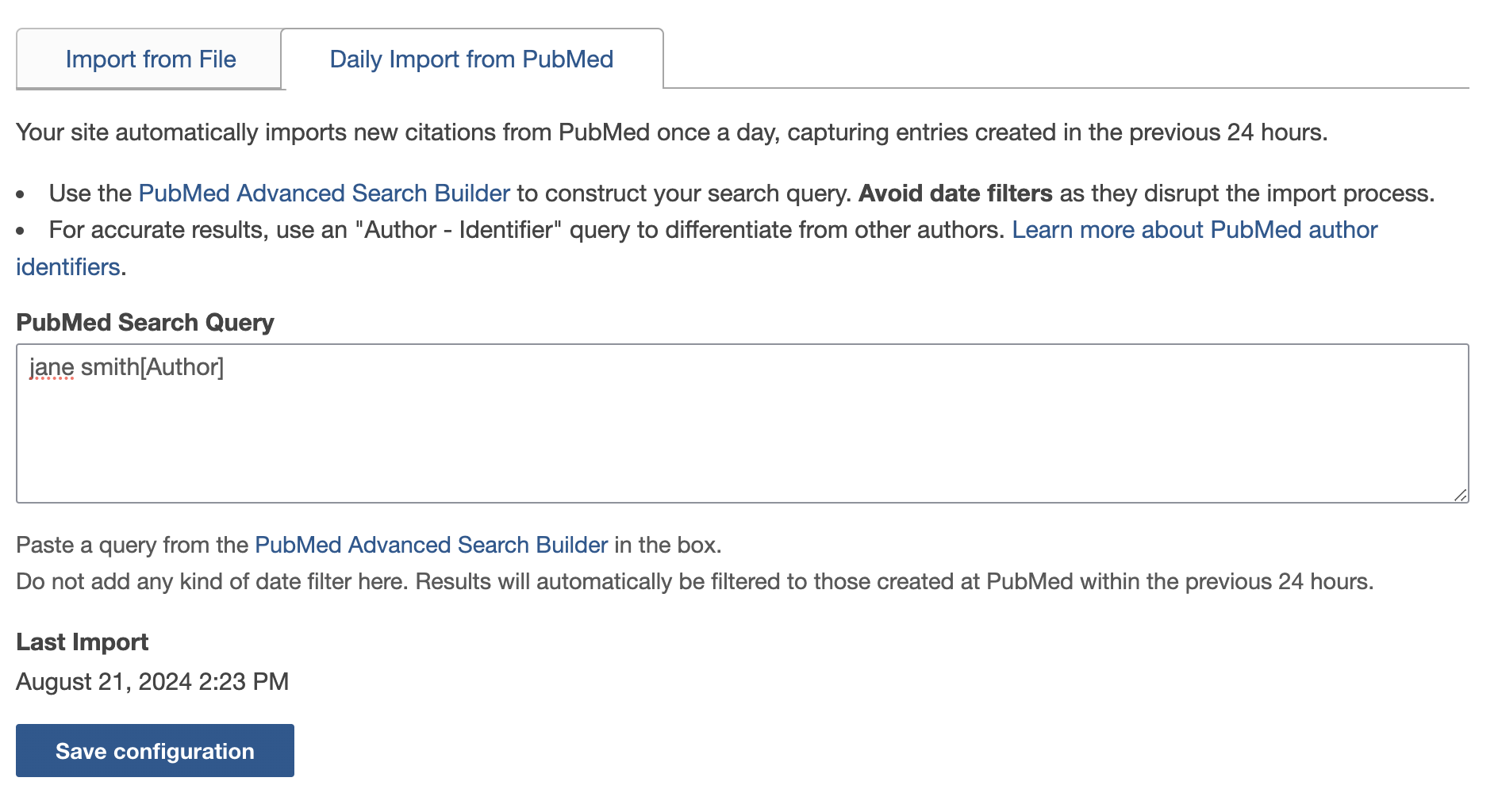
7. Click Save configuration
The site will begin checking PubMed each day for new publications that meet your search criteria. You may not see any new publications on your site for days or weeks, if nothing new is added to the PubMed database.
After a publication is imported, you may edit it to add tags or additional details. The automatic importer only fetches new content, so it will not overwrite existing publications on your site.
What if my site is missing publications that I expected to see from the automatic import?
First, confirm that your query is returning the correct results.
- Go to the PubMed Advanced Search Builder
- Paste your query exactly as you have it on your OpenScholar site
- Sort the results by most recent
- Look for the publication you expected to see at the top
If the publications appear in the list, there could be a timing issue.
- Consider the date that you added the query to OpenScholar.
- Any publication that was added to PubMed more than 24 hours before that date will not be picked up by the importer.
- Past publications must be imported using the file importer or added manually.
If a publication was missed due to a timing issue or technical outage, you can add it to the site by exporting that individual publication and importing with the file importer, or creating a manual entry. Publications that were missed by the automatic importer will not be added during future imports, because the 24 hour window has passed.
If publications are routinely missing from your site, please contact support@theopenscholar.com so we can investigate.

