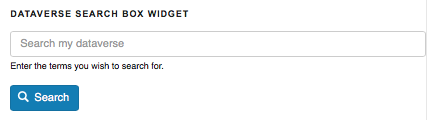The dataverse search widget allows your site visitor to search your Dataverse on your OpenScholar site. When creating the widget, you'll be able to select your Identifier by either the DOI or the HDL.
1. Click on Layout button on the top right side of the page
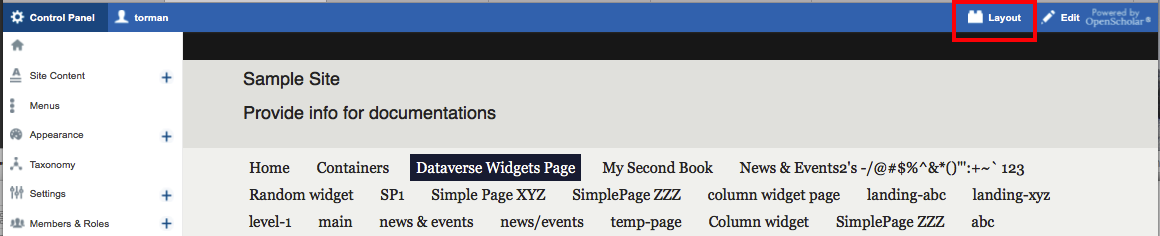
2. Click on Create New Widget button and select Dataverse Search Box
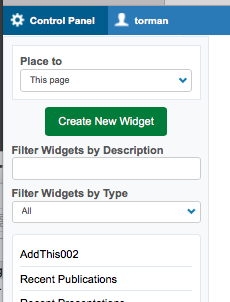
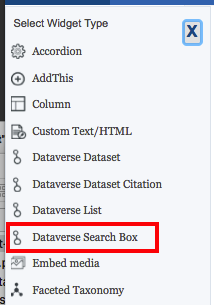
3. Fill out the form (shown below) and save
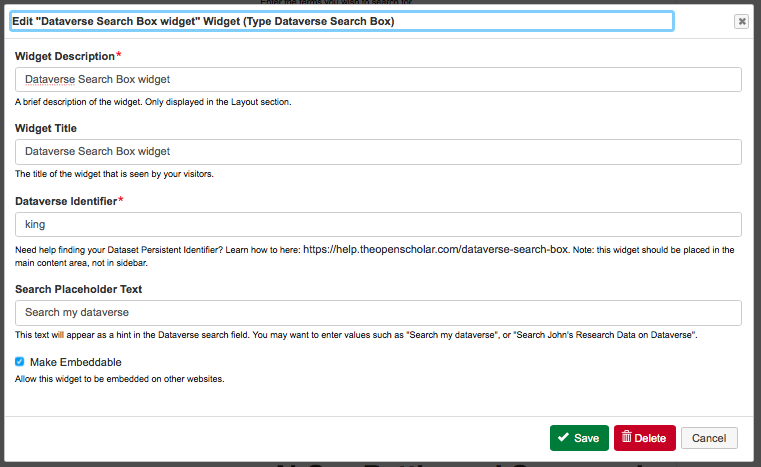
4. Drag and drop the widget into page layout
5. Save layout
Sample of Dataverse Search Box Widget