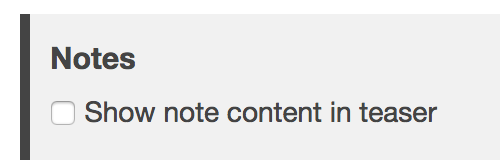The Publications App provides settings which allow you to customize the bibliographic format, display options and more for the default Publications section.
To edit your Publications settings go to your Control Panel. Under Settings, select App Settings and then Publications.
Bibliographic Format
Choose the bibliographic format to display your list of publications. Hover over any title to get a preview of the display.
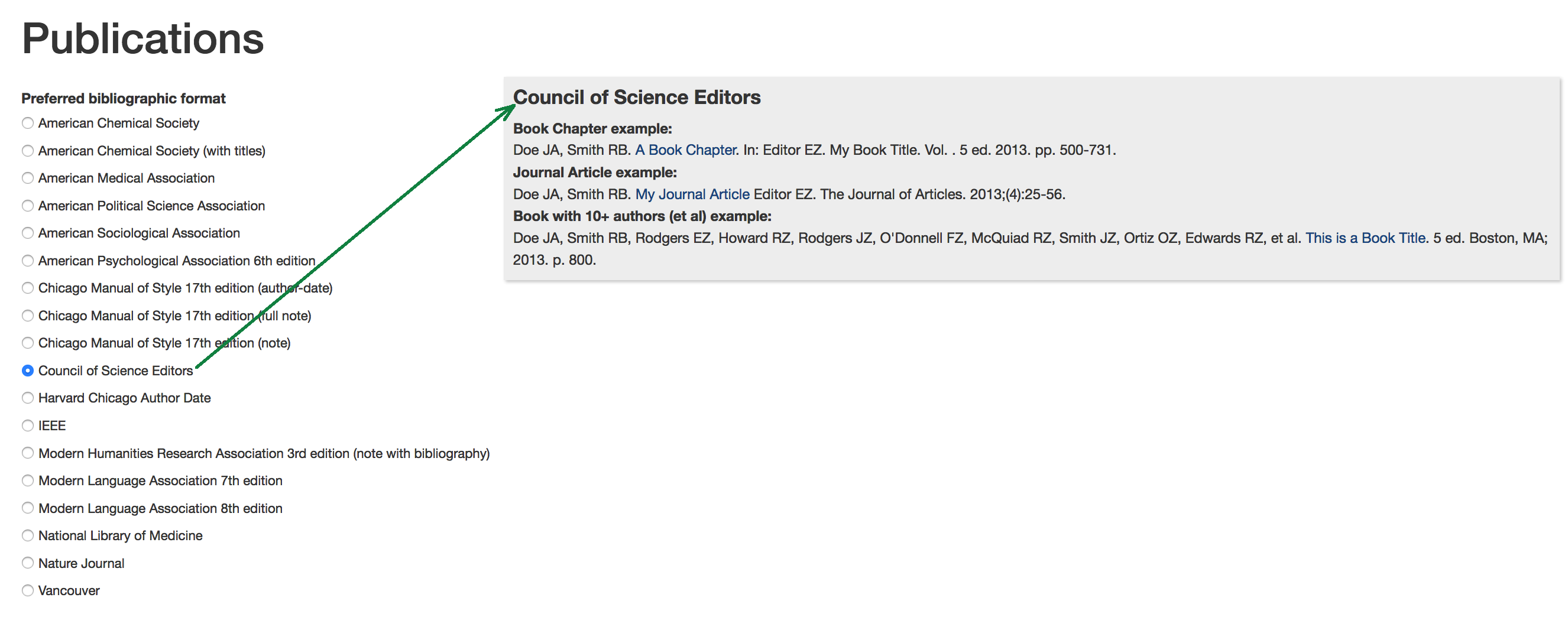
Export Format
Choose the export formats for site visitors to download. This will allow site visitors to share your and import your publication citations into other sites or applications.
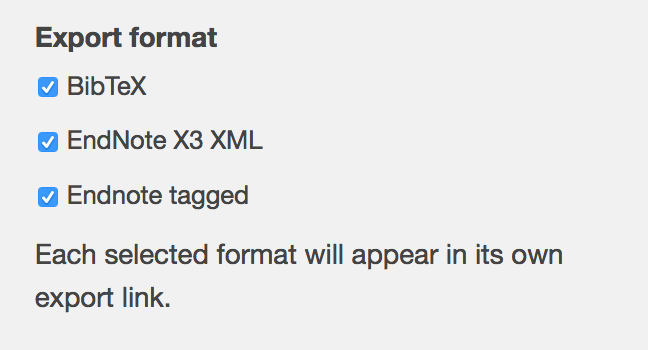
Types to Display
Choose the types of publications to display in the main list of Publications. For example, if you do not want Working Papers to appear with your other publications, then simply uncheck the box for it.
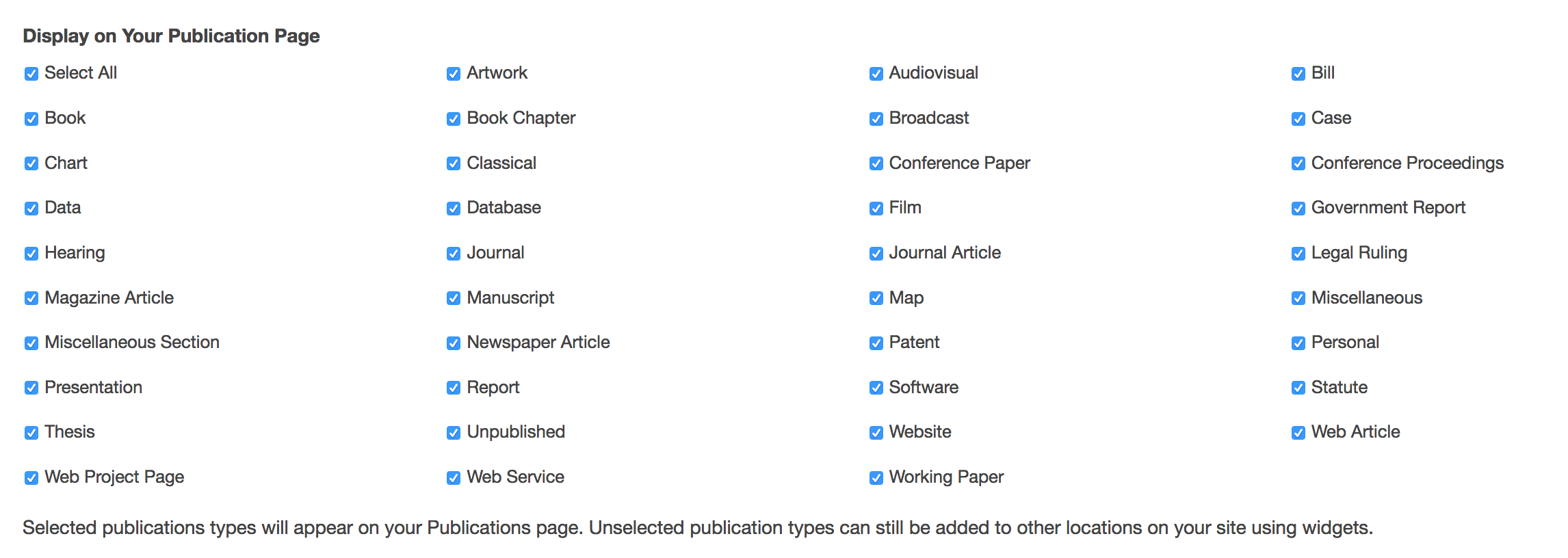
Sort Order
You can choose how the the list of publications is sorted and grouped on your site. This setting is for the default publications section. Alternatively, you can use the pages with the List of Posts widget or taxonomy to create custom groupings of publications.

Distribute to Repositories
You can enable the option of distributing your publication citations to Google Scholar. Checking the box below will add these options when creating or editing any publication on your site.
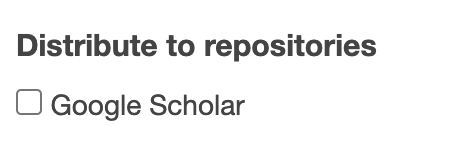
Notes
The ability to add notes to individual publication which you can allow to be shown in the teaser content.