1. Locate the publication citation in scholar.google.com
2. Click Save link of the citation
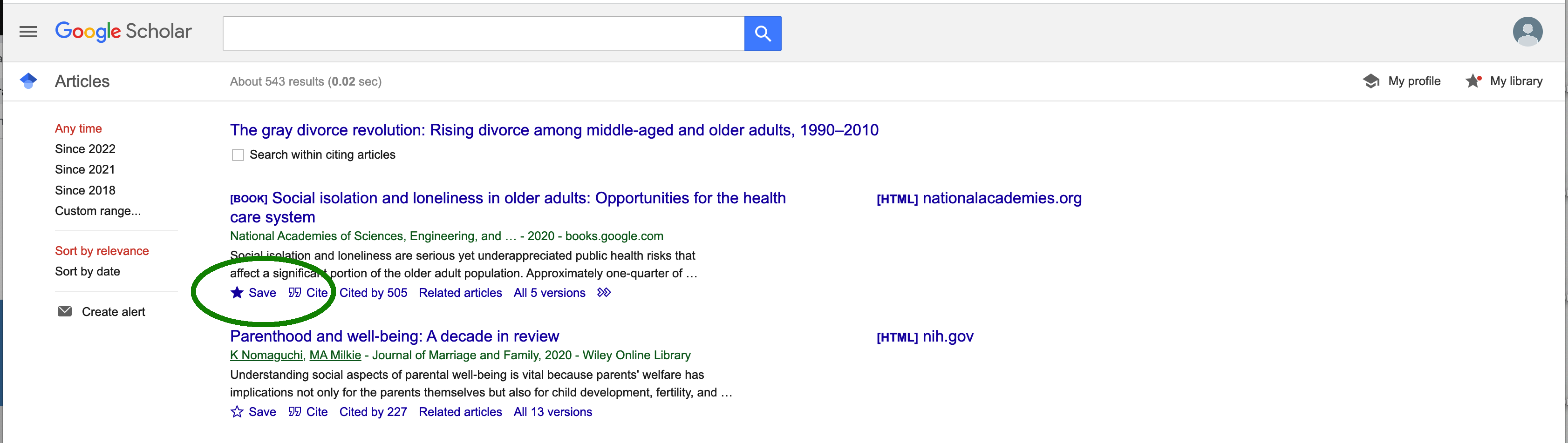
3. Select to a list in My library
Note: you can save multiple citations to a list. When you are ready to export all saved citation, go to step 4.
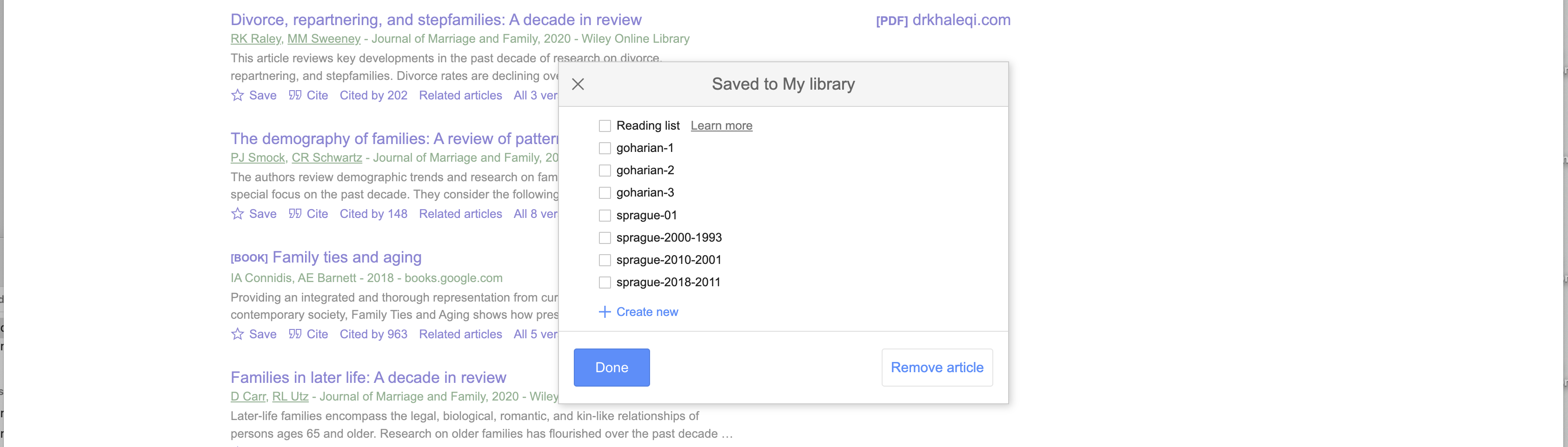
4. Click My library on the top right corner
5. Click the list on the left panel
6. Click Export all on the top and select the format (say BibTex)
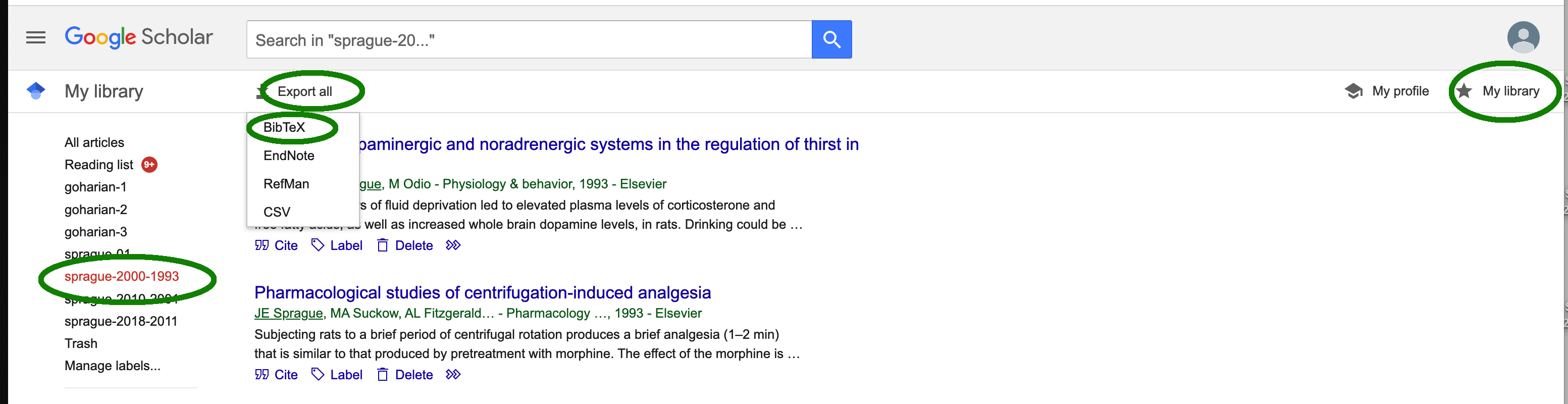
7. Select [Export all articles with this label] and Click EXPORT button
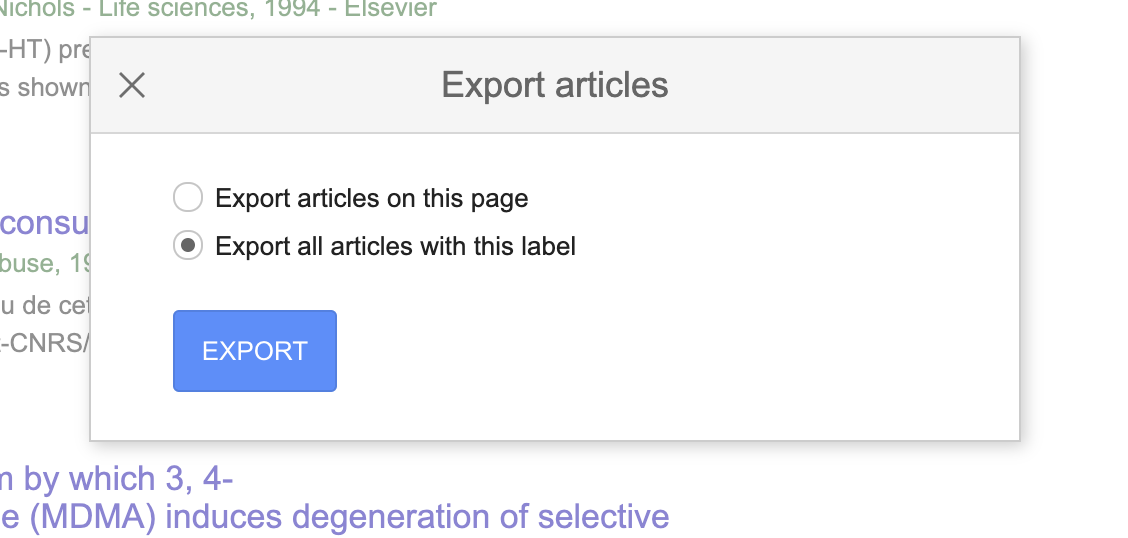
8. Copy the whole content from the screen and save to a txt file (say abc.txt) on your local machine
How to import publication citations, please refer to this.

