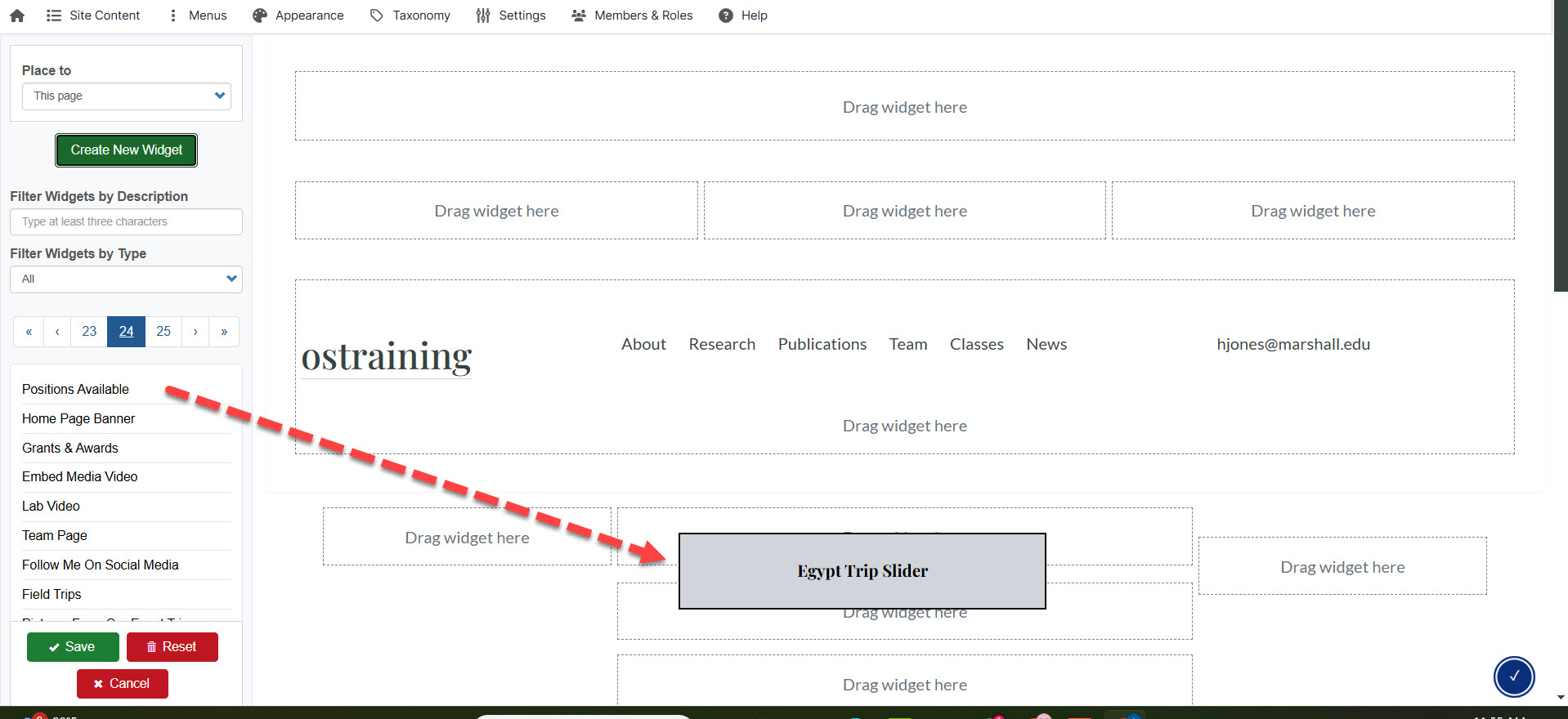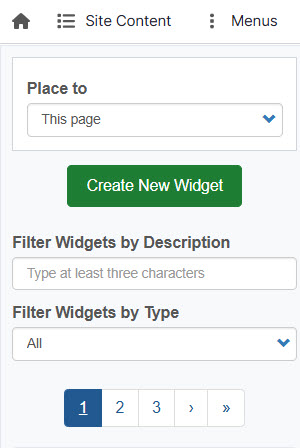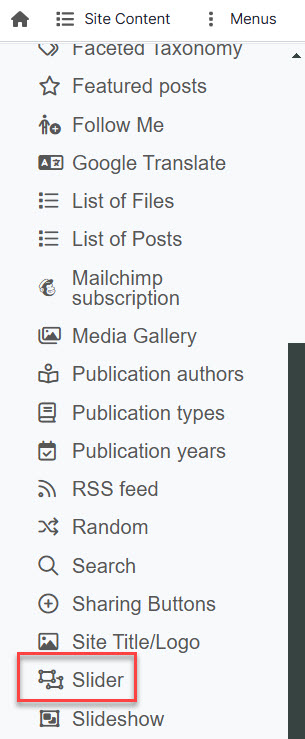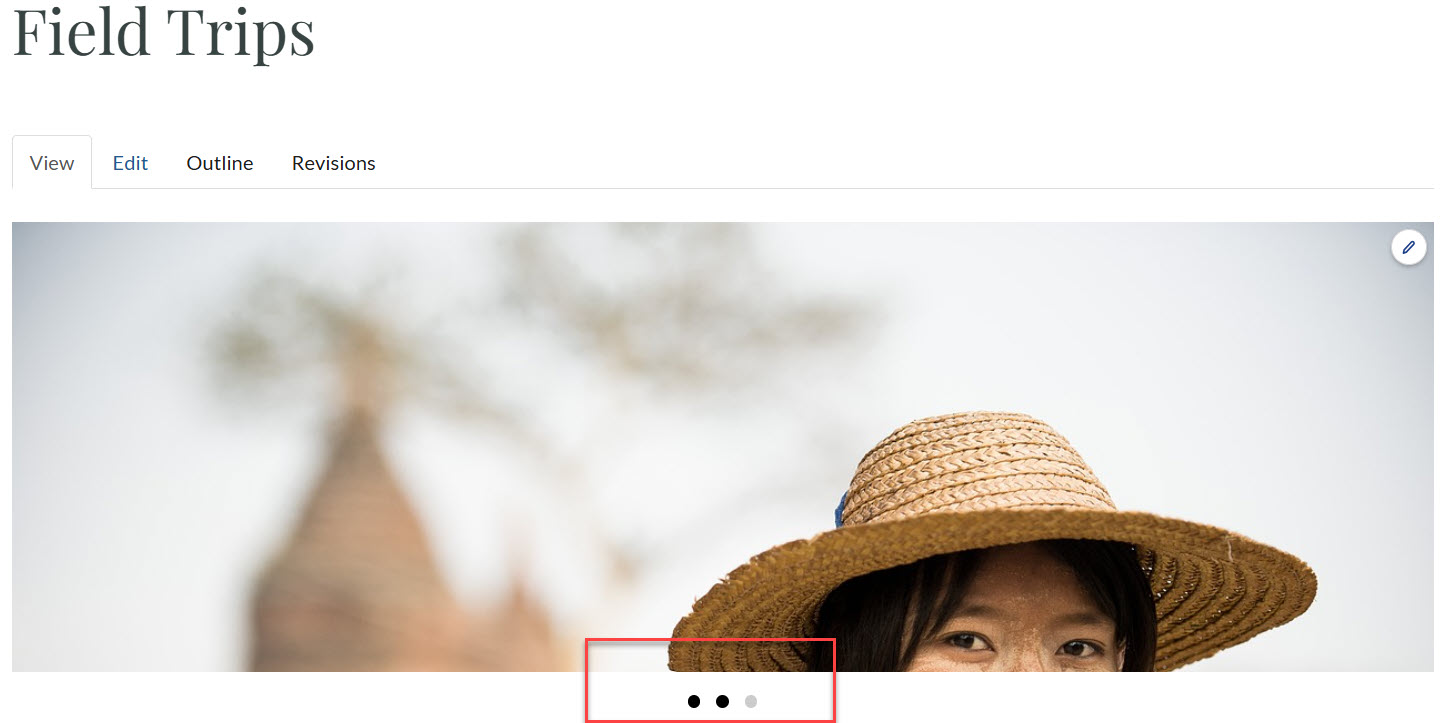The Slider Widget can display other widgets in a slide show like format. Note that this is different from the Slideshow Widget, which displays images in a slideshow.
Adding a New Slider Widget
On the page where you want to add the Slider Widget, click Layout:
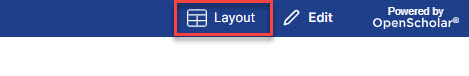
Click the "Create New Widget" button.
Select Slider from the list.
Add a Widget Title and Description. The Widget Description is the administrative title (seen by site administrators only). The Widget Title is optional and if entered will display on the site.
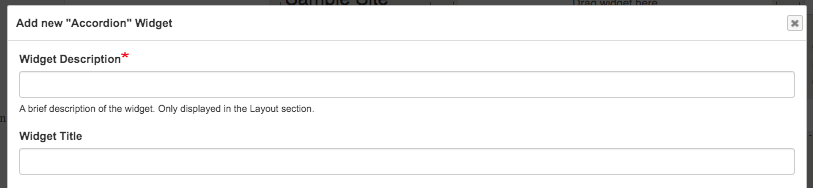
To add a widget, click the dropdown in the Add Widget to Collection section and then click on the widget you'd like to add. Click the Add this button. Repeat these steps until all widgets have been added. 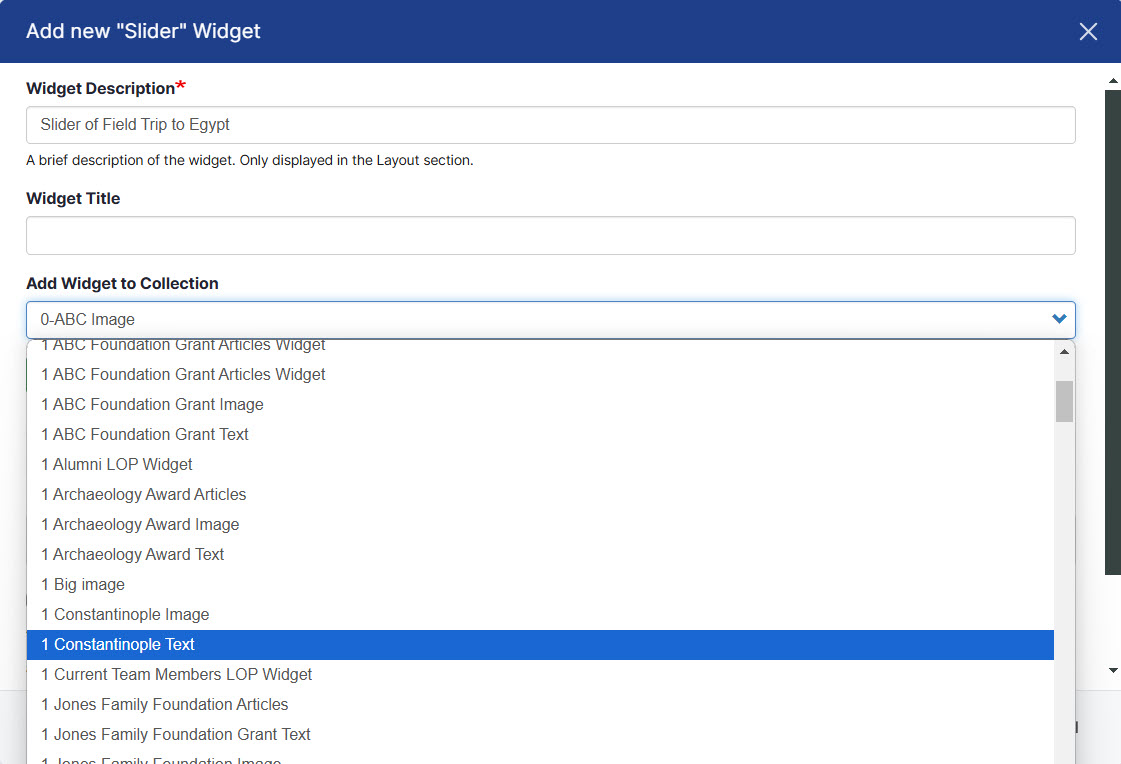
Before you click Save, click Display Options. You can keep the defaults or change them.
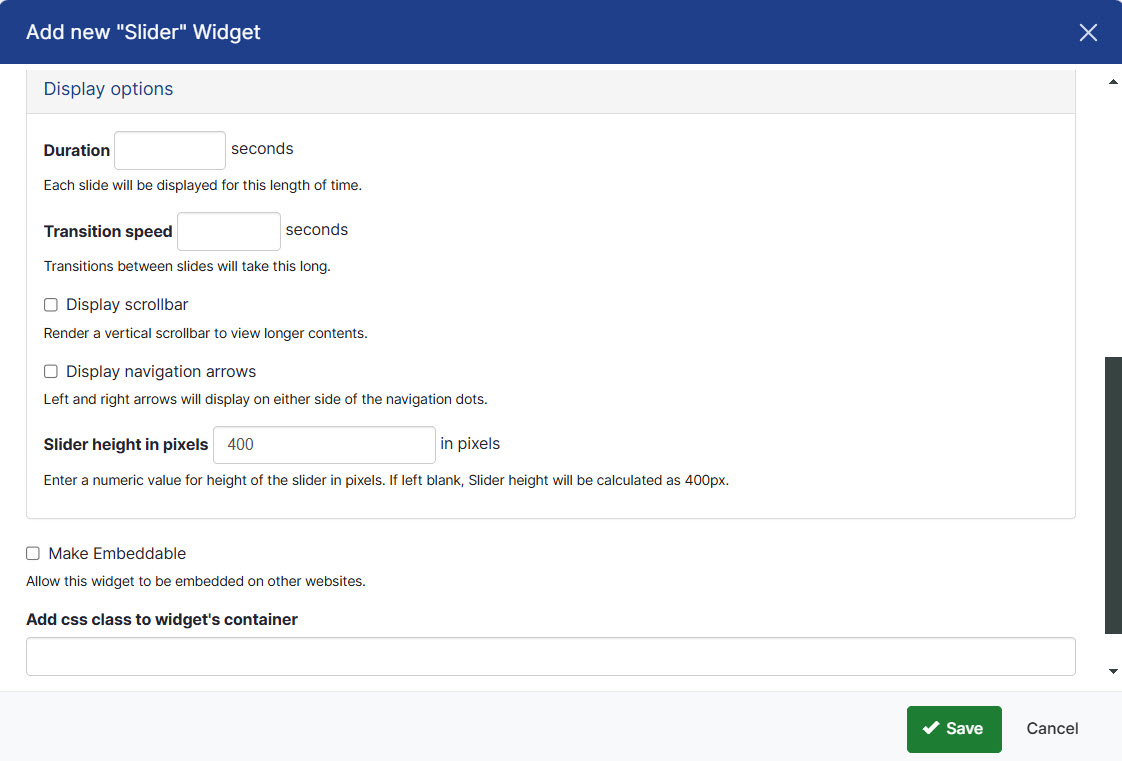
Slider Display Options
- Duration
- Transition Speed
- Display scrollbar
- Display navigation arrows
- Slider Height
- Note: If any widget in the collection is taller than the height of the widget slider (Slider Height), you must select the Display scrollbar setting to enable scrolling within the Widget Slider OR the height of the Widget Slider can be changed to reflect the height of the widgets in the collection. The default height of the Widget Slider is 400px.
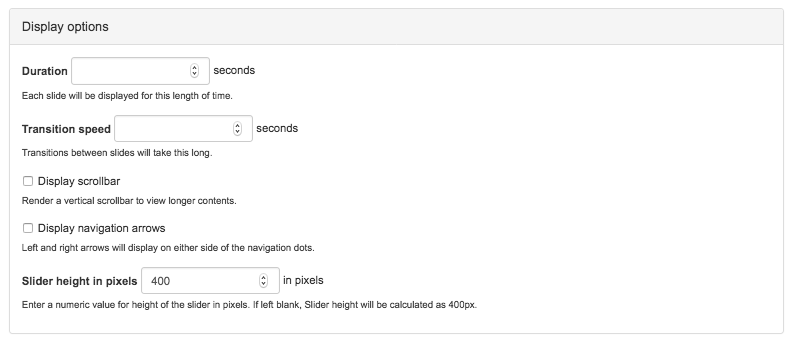
Drag the new Slider onto the page and click Save.