The Tabs Widget displays multiple widgets in clickable tabs.
Add a New Tabs Widget
Click Layout on the page in which new widget is placed
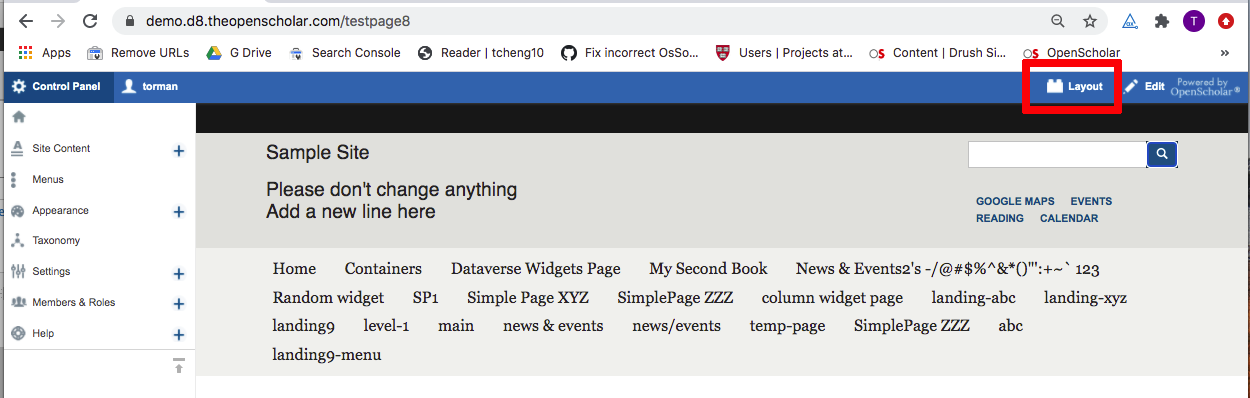
Click "Add new widget" button
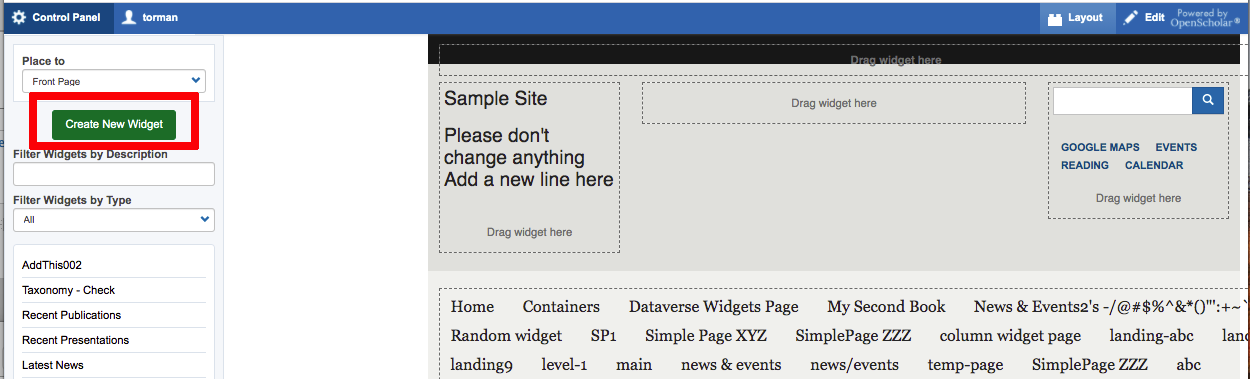
Select Tabs from the list
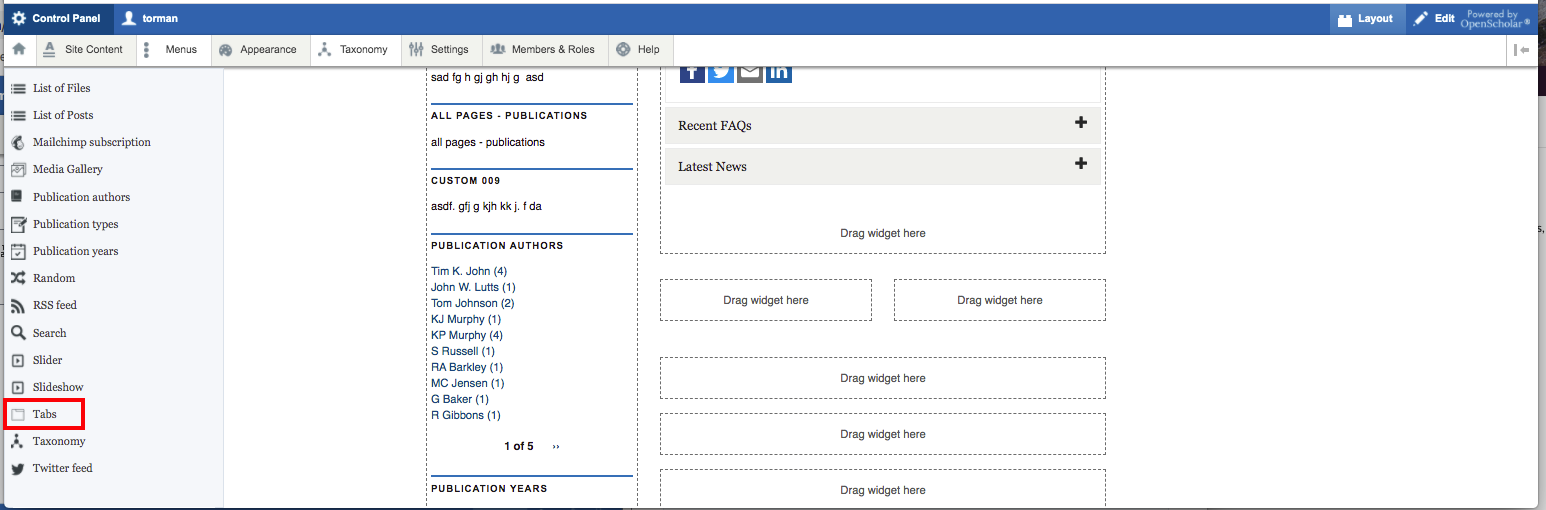
Add Widget Title and Description
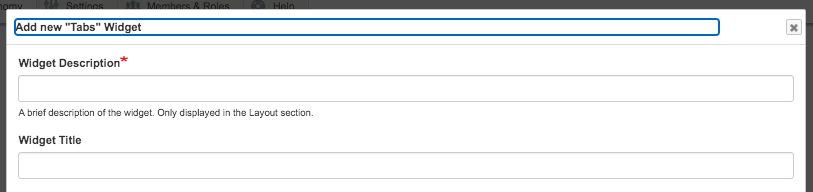
Add Other Widgets in Collection
Click the arrow, select the widget from the list to add it into Tabs, click Add this button, repeat this step to add multiple widgets.
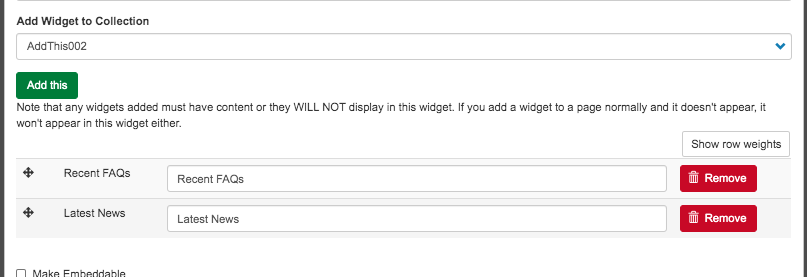
Click to Save.
NOTE: If the widget(s) you are highlighting in the Tab Widget hold no content, that widget will not show up as a tab.
*Learn more about Customizing Your Site Layout.

