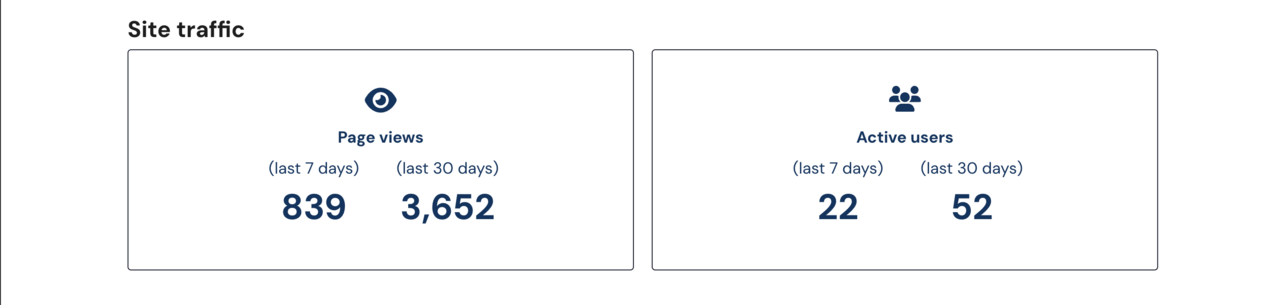The Activity Snapshot widget is only available on Institutional sites. It provides aggregated statistics about all OpenScholar sites owned by an Institution.
The Activity Snapshot widget provides an overview of activity across an institution's collection of OpenScholar sites. It can provide three types of statistics:
- all content
- recently created content
- visitor traffic (based on Google Analytics)
You can mix-and-match these data types to create a Research Dashboard customized for your institution. They can be displayed in any order, and you can add other widgets between them to create a compelling story about research happening at your institution.
Add a new Activity Snapshot widget
Note: You must be on an Institutional site or the widget will not appear in the list.
- Click Layout from the page where the new widget will be placed.
- Click Create New Widget button.
- Select Activity Snapshot from the list.
- Enter widget description (used in the list of widgets for site administrators).
- Enter widget title. Recommended to describe the type of stats being shown: Recent Content Updates, Site Traffic, Activity Snapshot, etc.
- Select the type of data to show.
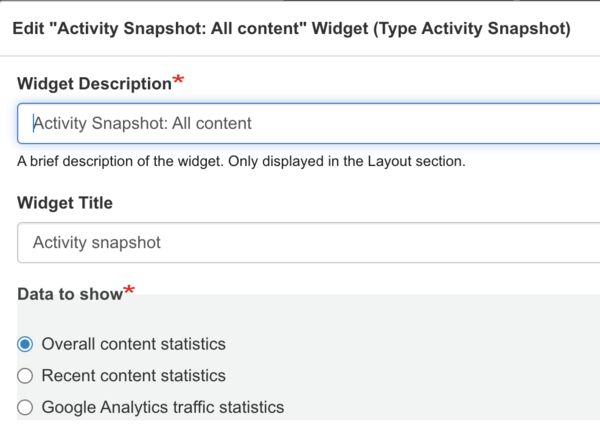
- Save the new widget.
- Drag the new widget from the widget list to a region on the page and save the layout.
Viewing the Activity Snapshot widget
Here are screenshots showing what the three types of statistics will look like.
Overall content statistics
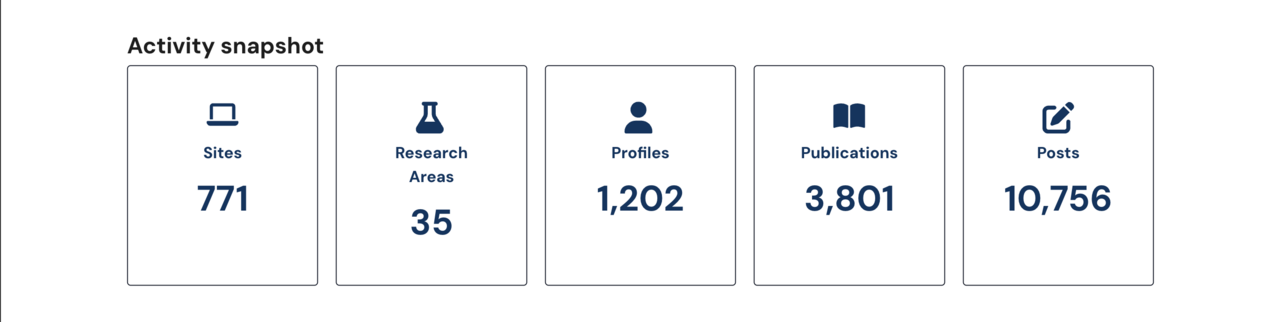
Recent content statistics

Google Analytics traffic statistics