How to get embed code of a Google Calendar
- Open google calendar and click option link right next your calendar
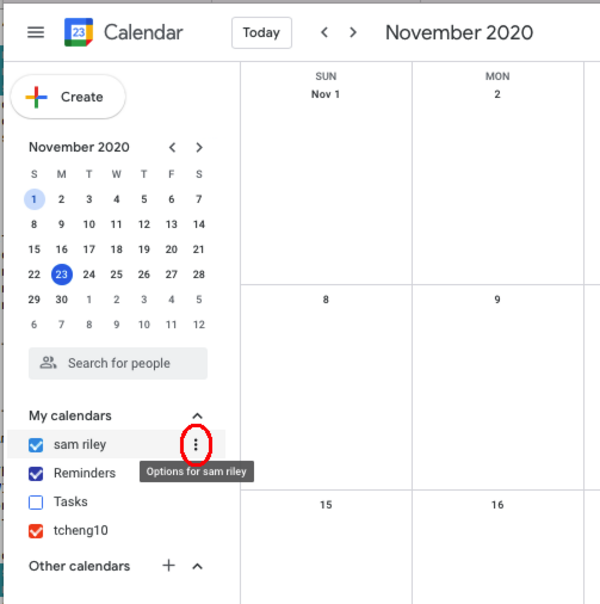
2. click Settings and Sharing
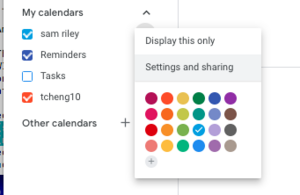
3. click Integrate calendar
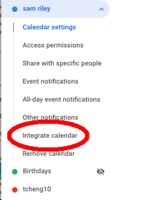
4. copy the embed code. You also have the option to customize the code of your calendar.
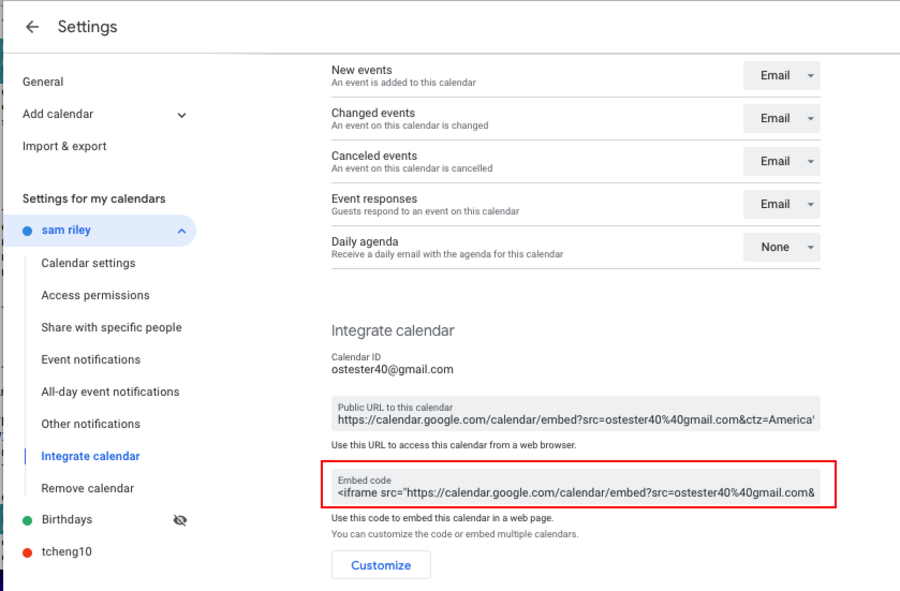
5. Paste the code in an Embed Media Widget or use the Embed Media icon in the WYSIWYG editor of a post. Select Embed from Web and paste the embed code.
6. Save and view results.
Appointment Slots for Google Calendar
For a scheduling or "office hours" solution, we recommend integrating appointment slots for Google Calendar with your OpenScholar site. Please see the Google Calendar appointment slots documentation for instructions.











