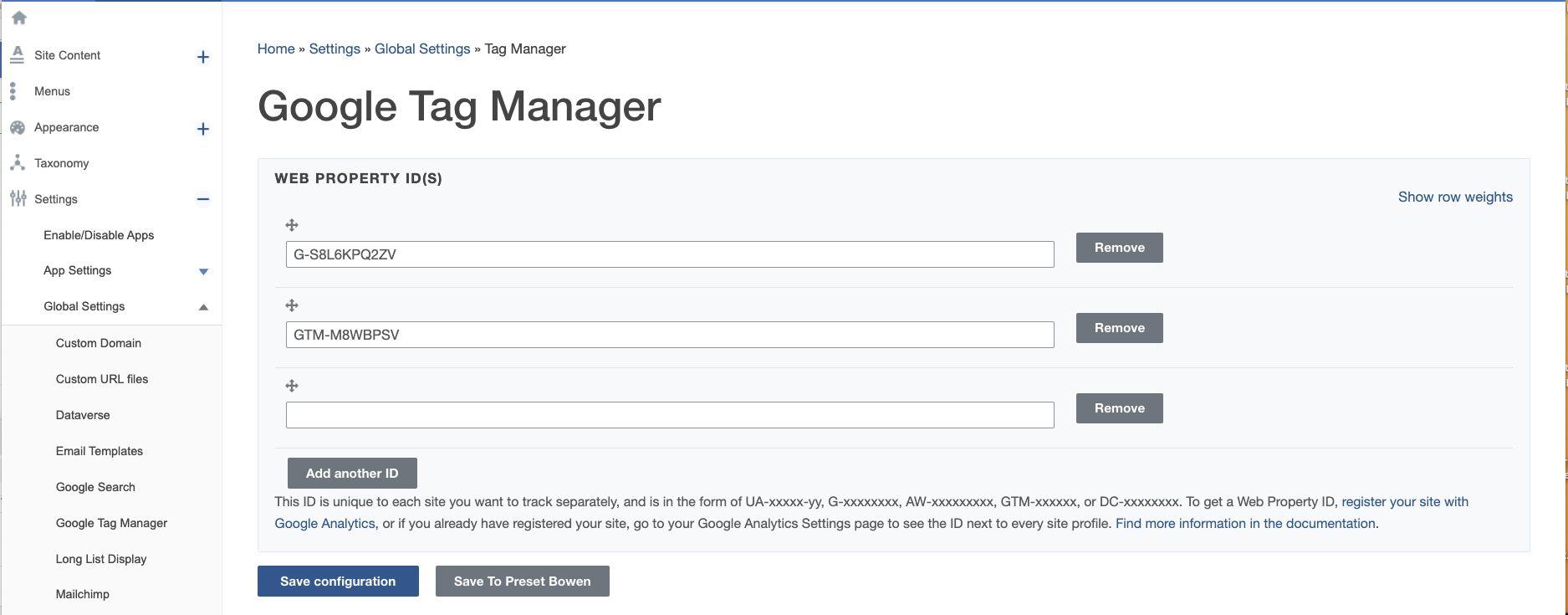Before using Google Tag Manager, you need to enter a GTM Container ID to your OpenScholar site. Here is Google's documentation on how set up your account, container ID, etc.
To enter your GTM Container ID to your Openscholar site.
1. Go to your OpenScholar site, navigate to Settings area
2. Select Global Settings
3. Select Google Tag Manager and enter your Google Tag Manager's Container ID
4. Click the Save configuration button