The Project site structure is intended to be flexible enough to accommodate a range of projects, initiatives, and centers, but you can easily edit the menu and pages if they do not fit your needs. Choosing the Project site preset will pre-populate your website with these menu links and pages: About, Activities, People, Resources, News & Events.
Example:
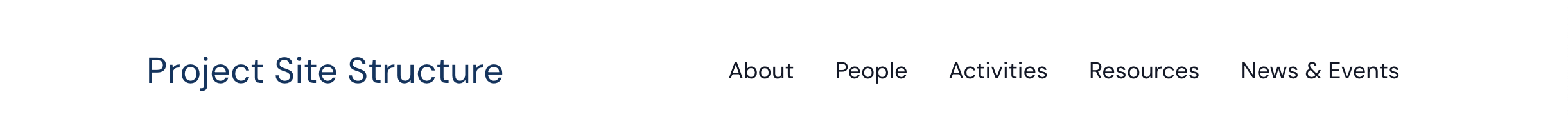
How to set up a Project site
NOTE: Only the Project/Lab/Facility site type offers the Project preset option.
1. Select Project from the options given in Step 2 of the site creation process.
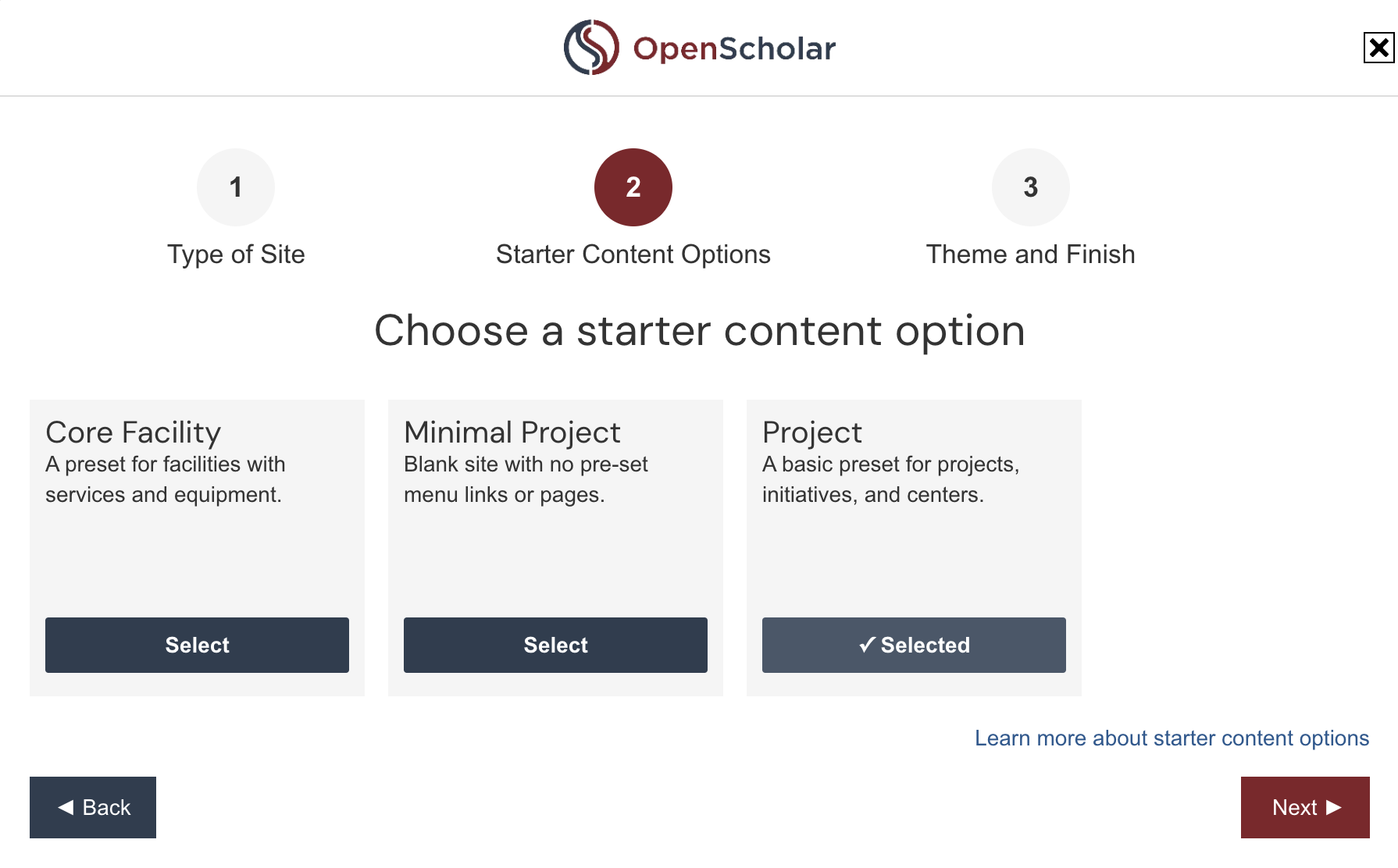
2. Click Next to select a theme.
3. Click finish to redirect to your new site.
Using the Project site structure
Below are tips and examples of the kinds of content to consider including in each section.
1. About
Purpose: To describe what your initiative/project does and provide background or logistical information.
Examples: Information about the project’s purpose and outcomes, welcome message, mission statement, general contact information, directions, job opportunities, history, annual reports.
2. Activities
Purpose: To highlight the activities of your initiative. This can be customized to best fit your project. You could call this section “programs,” for example.
Examples: Information about your programs and initiatives.
3. People
Purpose: To highlight the project’s leadership and staff. The profiles can highlight their roles, expertise, and contact information.
4. Resources
Purpose: To highlight resources and facilities that will be of interest or useful to your visitors. Examples of what to include: Forms, applications, information about facilities, training, documentation, reports, other tools or information that can be used by your visitors.
5. News & Events
Purpose: To showcase what’s happening now in your project or center, announcements, and upcoming events.

