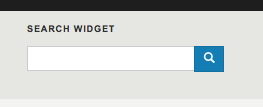The Filtered Search widget allows you to place a search box on a page and search the content on that specific page. You can use multiple variations of this widget to search within specific areas of your site based on content type (App type content) and/or taxonomy vocabularies.
Adding a Filtered Search Widget to your site
1. Click on Layout button on the top right side of the page
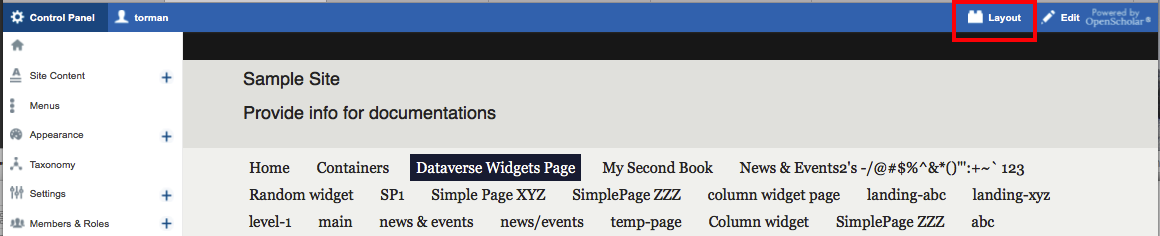
2. Click on Create New Widget button and select Search
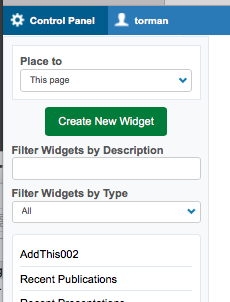
3. Fill out the form (shown below) and save
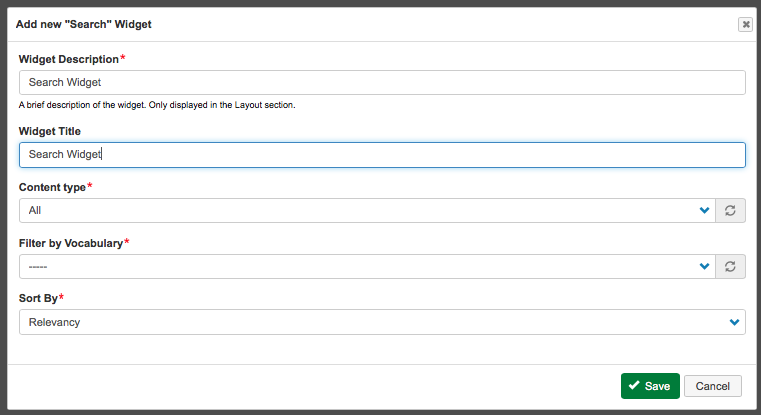
4. Drag and drop the widget into page layout
5. Save layout
Sample of Filtered Search Widget