The personal site structure was designed to meet the most common needs of faculty and graduate students, but you can easily edit the menu and pages if they do not fit your needs. Choosing the Personal site preset will pre-populate your website with these menu links and pages: Home, Bio, Classes, Publications.
Example:

The Personal site preset will also pre-populate your front page with placeholders for a headshot (Embed Media widget) and your name, job title, institutional affiliation and contact info (Custom Text/HTML widget). You can edit these widgets to add your own image and information.
Lastly, it will pre-populate the footer with contact info (Custom Text/HTML widget) and social links (Follow Me widget). These elements appear in the footer on every page. Edit these widgets to add your own details.
How to set up a Personal site
NOTE: Only the Individual Site type offers the personal preset option.
1. Select Personal from the options given in Step 2 of the site creation process.
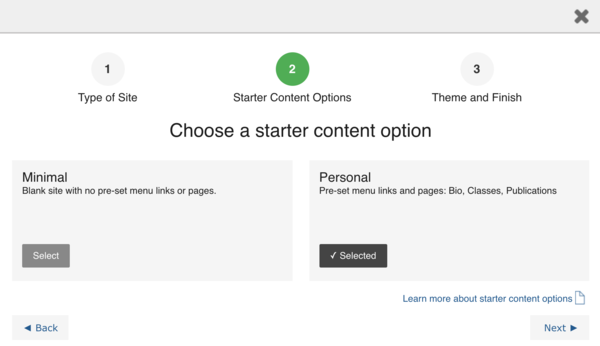
2. Click Next to select a theme.
3. Click finish to redirect to your new site.

