Example of a menu with drop down links:
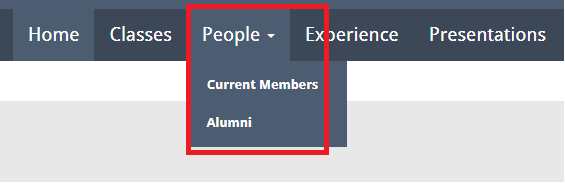
Creating drop down links in your menu
1. Create a menu link in the desired menu
2. Drag the new link to the right & under the link you want it to dropdown from
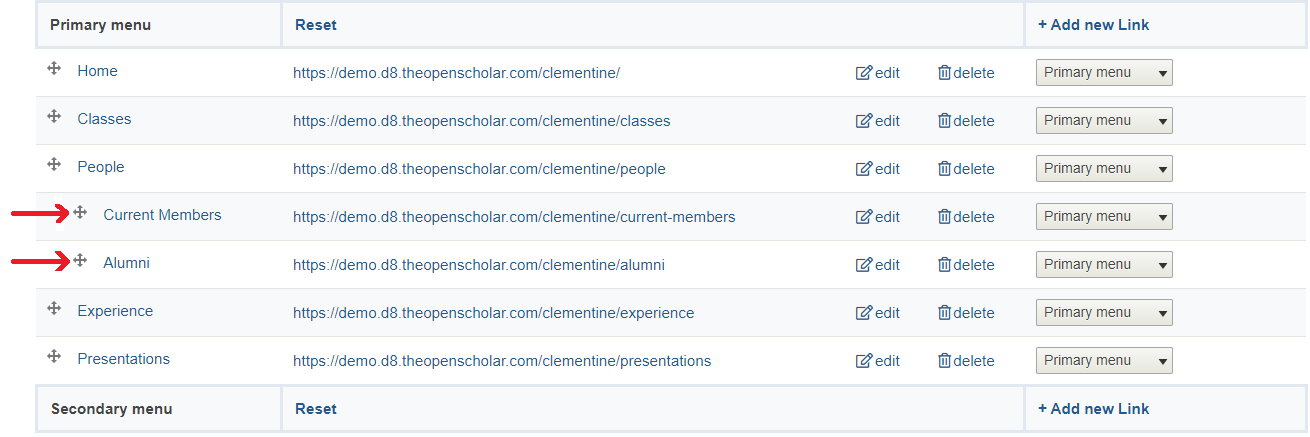
3. Click Save
Best Practices for drop down link creation
- Build your site sections BEFORE you create dropdown menu items
- Limit the number of dropdowns off of your Primary Menu for the user experience (think mobile!)
- Make sure that your menu links are inline with your section navigation

