Any post of content can be added to a menu.
Examples of menu links:
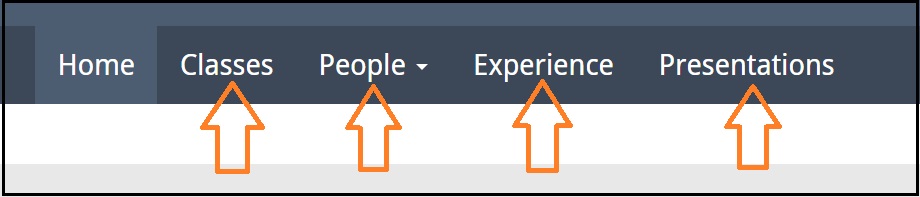
To create a menu link:
1. Edit the page, not page content, by clicking the Pencil icon and selecting Edit option.
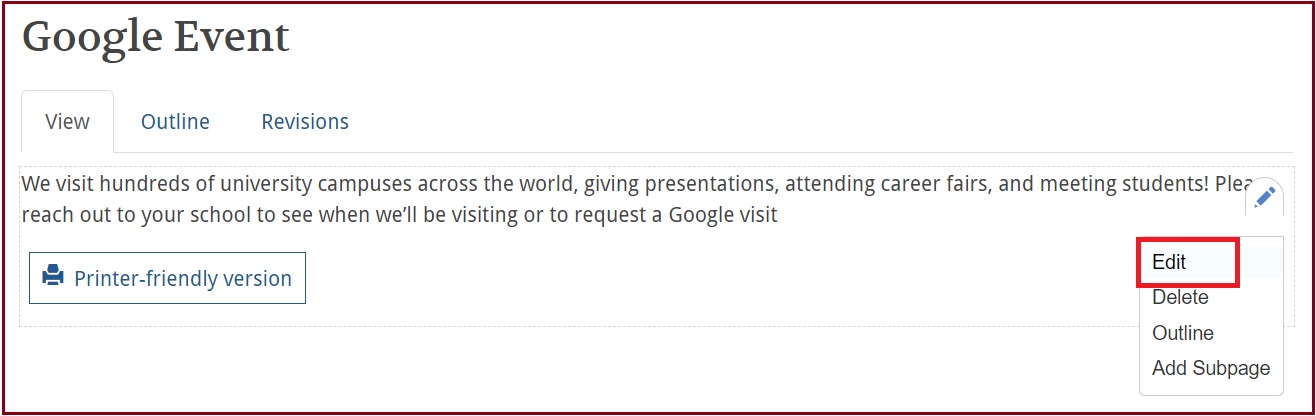
2. Locate the "Menu Settings" tab at the right of the page
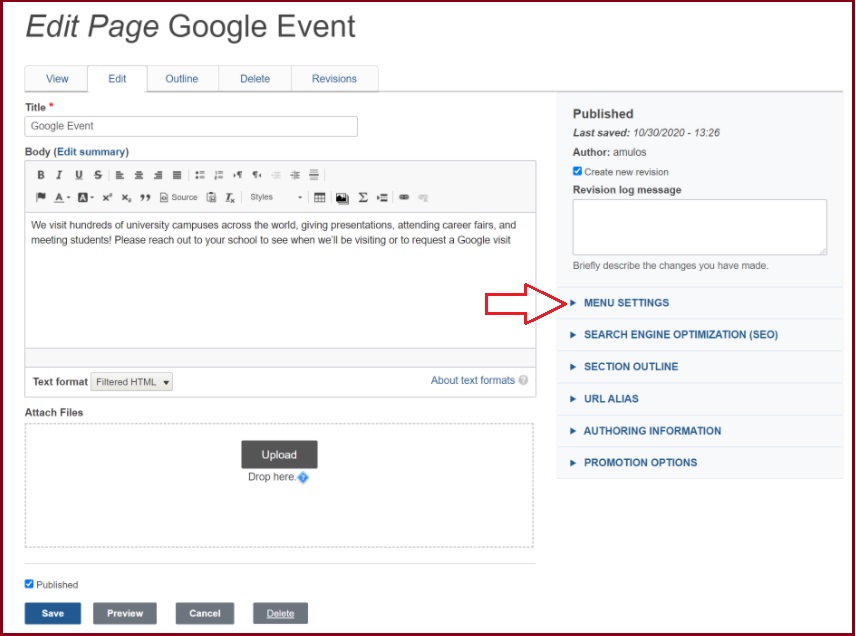
3. Check the box: Provide a Menu Link
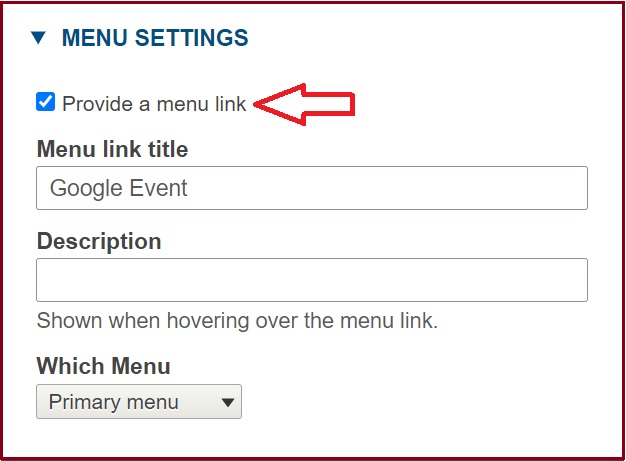
4. Menu link title: Name your new menu link
5. Which menu: choose to have the new menu link in either the primary or secondary menu
*Some menus may not show on your page if they are not included in your Page Layout
6. Save and view results

Read more about Building and Understanding Menus.

