What is Web Accessibility?
Accessibility involves two key issues:
- how users with disabilities access electronic information and
- how web content designers and developers enable web pages to function with assistive devices used by individuals with disabilities.
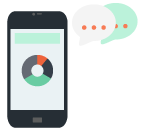 For the user with a disability, the challenge is to identify tools that provide the most convenient access to web-based and other electronic information. For the web content designer/developer, the challenge is to remove the obstacles that prevent accessibility tools from functioning effectively. In many cases, these challenges are relatively simple to overcome, but sometimes the solutions require some additional thought and effort. (1)
For the user with a disability, the challenge is to identify tools that provide the most convenient access to web-based and other electronic information. For the web content designer/developer, the challenge is to remove the obstacles that prevent accessibility tools from functioning effectively. In many cases, these challenges are relatively simple to overcome, but sometimes the solutions require some additional thought and effort. (1)
Why is it important?
It is important that the Web be accessible to everyone in order to provide equal access and equal opportunity to people with disabilities. An accessible Web can help people with disabilities participate more actively in society. An accessible website gives the access to information and interaction for many people with disabilities. That is, the accessibility barriers to print, audio, and visual media can be much more easily overcome through Web technologies. (2)
Accessible design benefits everybody. Some people consider it universal design. An accessible website will work well for a variety of users on all kinds of devices whether their disabilities are temporary or permanent, physical or cognitive.
University Requirements
The American Disabilities Act is a federal law that requires that public accommodations be accessible to those with disabilities. Historically, this law has addressed physical spaces and the need for physical solutions, such as elevators or wheelchair ramps. Currently, the argument around this law is that it should also include online resources, like websites. Examples include video captions, audio descriptions, etc.
While there is no exact standard to adhere to or provided in the ADA, online accessibly is an on-going issue at universities and we are seeing internal groups at the schools providing guidance and oversight for their community members.
Here are some examples:
OpenScholar Accessibility Compliance Measures
Website creators/contributors are responsible to add content to their OpenScholar websites that follow best accessibility practices. Read more about Web Content Accessibility Guideline (WCAG).
Here is a small list of how we have built in features to aid in compliance:
- providing themes designed to provide sufficient color contrast & that are 100% responsive (mobile-friendly)
- requiring alt tag additions to every image uploaded by a site editor
- provide a restricted text editor so users can't override text styling that could be problematic
- provide Editoria11y accessibility checker so users can see in context how to make their content more accessible
Third Party Integration
Video & Audio
 We allow videos to be embedded on an OpenScholar site from a source like YouTube or Vimeo and unless they require captioning to host a video, we aren't able to restrict non-captioned videos.
We allow videos to be embedded on an OpenScholar site from a source like YouTube or Vimeo and unless they require captioning to host a video, we aren't able to restrict non-captioned videos.
Files
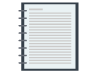 Accessible pdfs are similar. We've created documentation that links visitors to instructions on how to create accessible pdfs so content editors of OpenScholar websites can assist in the effort to make all items accessible.
Accessible pdfs are similar. We've created documentation that links visitors to instructions on how to create accessible pdfs so content editors of OpenScholar websites can assist in the effort to make all items accessible.
Limitations
Video captioning and pdf accessibly is outside of the scope of what can be monitored at a programatic level. Saying that, there are many external tools that can assist an organization with quality control like this.
Recommended Accessibility Tools
- Siteimprove is best-used for public-facing websites. Reports are automatically generated on a weekly basis.
- Accessibility Management Platform (AMP) from LEVEL access is designed for use with complex, transactional websites and applications.
________
1. https://www.adobe.com/accessibility/gettingstarted.html
2. https://medium.com/fbdevclagos/why-web-accessibility-is-important-and-ho...

