Have you ever uploaded someone’s profile picture only to find that the top of their head looks cut off?
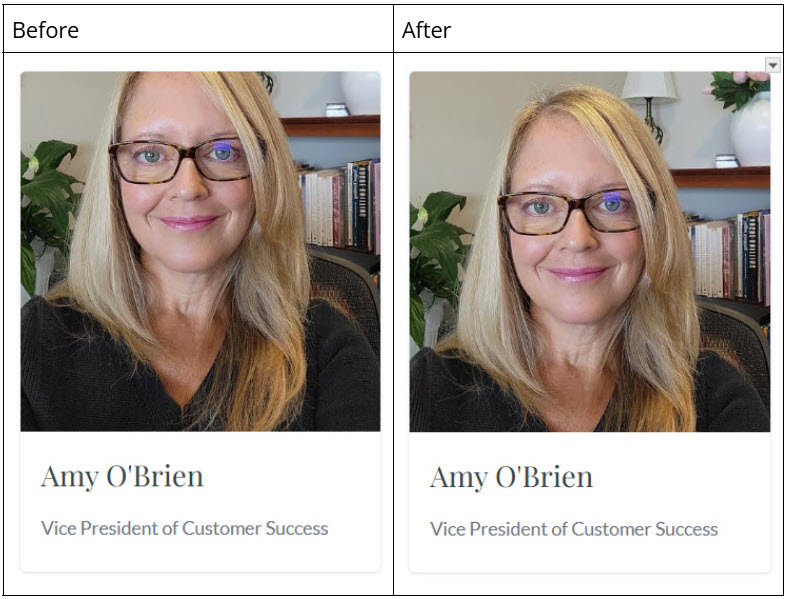
One person’s photo may extend from the waist to the top of their head, where others may be taken from the shoulders up. Others may have been taken close up versus far away. These impact how the photo is centered in the image space. You can easily fix this by editing the focal point. Here’s how:
- Edit the person’s profile:
- Scroll down the page until you see their image, then click the Edit icon:
- You’ll see the white cross in the picture. Drag it to the approximate center of where you want the image to appear on the web page:
- Click Save. Then Save the profile.
In addition to adjusting the focal point in the Person app (people’s profiles described above), you can edit the focal point in News and Publication image fields, Media Gallery widget, and Slideshow widget.

