What is OpenScholar Funding Match?
Our Funding Match notification service helps you discover new and highly relevant funding opportunities for your research. We deliver a tailored list of grants and other funding opportunities directly to your inbox during the first week of every month.
Our matching engine uses AI and our unique scoring methodology to analyze your website content, identify your research areas and distinctive characteristics, and find and rank the most relevant grants for you. All you need to do is keep your website up-to-date with brief descriptions of your current research and team members. Our matching engine will do the rest of the work.
How do I enable it?
The Site Owner or any Site Administrator can enable or disable the funding match notifications. The OpenScholar support team can also enable them for you.
- Log in to your OpenScholar site using the "Admin login" link in the footer.
- Go to Control Panel > Settings > Funding Match Settings.
- If you do not see this form, then your institution may not be participating in this service. Please inquire with our support team.
- Turn on "Enable funding match notifications" by clicking the toggle button. It will appear green with button positioned on the right when enabled.
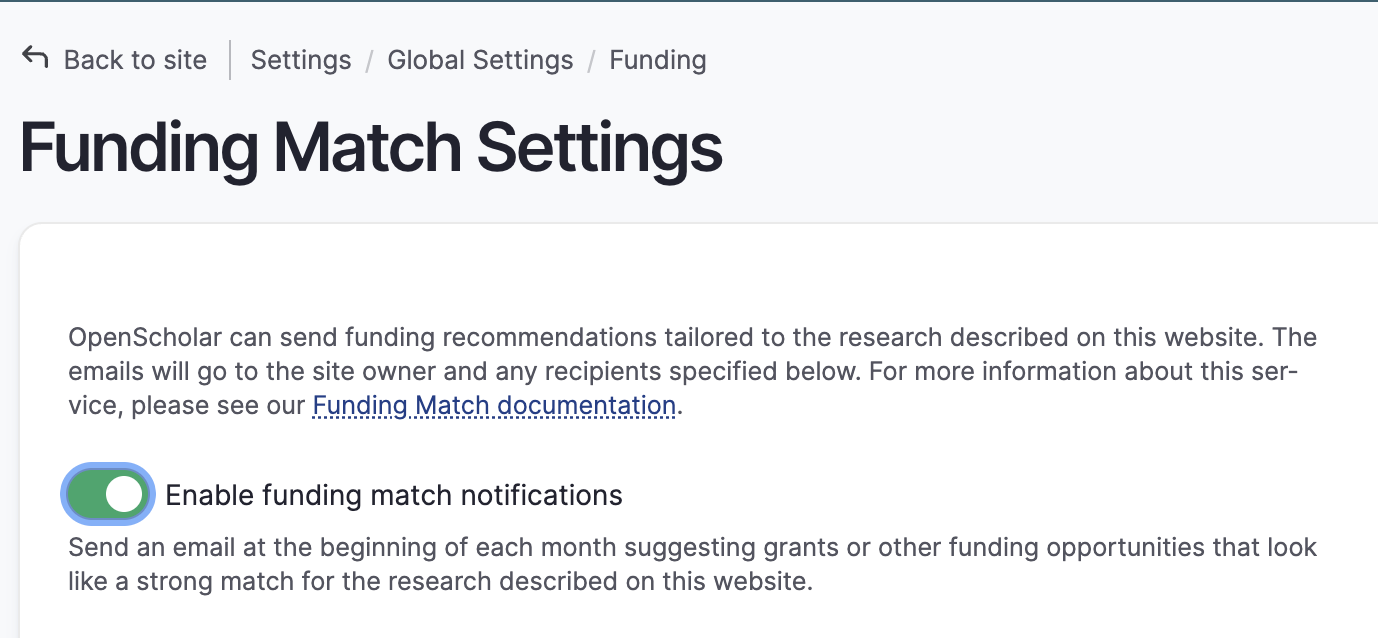
How do I manage the email recipients?
The Site Owner or any Site Administrator can change the recipients. The OpenScholar support team can also update them for you.
- Log in to your OpenScholar site using the "Admin login" link in the footer.
- Go to Control Panel > Settings > Funding Match Settings.
- If you do not see this form, then your institution may not be participating in this service. Please inquire with our support team.
- Note the email of the listed Site Owner. They will receive copies of the notifications. If this address is incorrect, please contact OpenScholar support.
- Add email addresses for anyone else who should receive copies of funding notifications for this site in the Additional Email Recipients field. Separate email addresses with commas.
- Save the form.
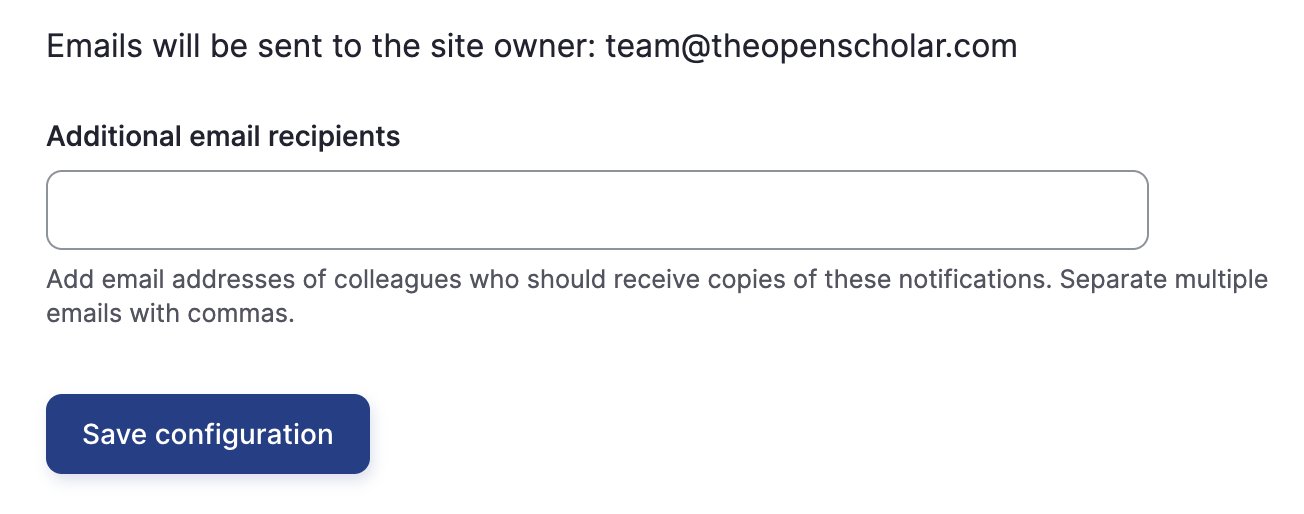
How can I improve the quality of match recommendations?
Our unique system uses the contents of your website to identify funding opportunities that are most relevant to your research interests. To generate the best quality matches, ensure your website has the following elements:
- An About page or Research page with descriptions of your current research, including any new areas of emerging research. A few sentences about each area will be enough for our matching engine to identify potential funding options.
- A Publications page listing your most recent publications.
- A People or Team section with profiles of your team members that include their job titles. This will help our matching engine identify potential funding options that align with the career stages of your team members.
- If you engage in clinical trials, include a clear statement about what phase(s) of clinical trials you participate in on the About or Research page.
What if I enabled it and didn't receive an email?
Funding recommendations are sent at the beginning of each month. If you enable the notifications after the first week, you will receive your email the following month.
If the notifications are enabled and you didn't receive a message, please check your spam folder. The sender name will be "OpenScholar Funding Advisor." If you can't find the expected email, please contact our support team and we can regenerate the message for you.
How is my data used with AI?
Your data will remain secure and will not be shared or used to train third-party models. We use our own AI models to analyze the contents of your published website and generate the funding recommendations.
What if I have feedback?
We'd love to hear if the emails are including useful opportunities for you or if you have ideas for improving them. We are continually adding new funding sources to our system and improving the matching methodology. Please submit your comments using our Funding Match Feedback Form.

