1. Select the "Admin Login" link at the bottom right corner of your website.

2. Click the "Login with your OpenScholar account" link
3. To reset your password, click the "Reset Your Password" link
4. Enter your username or email address, then click "Submit"
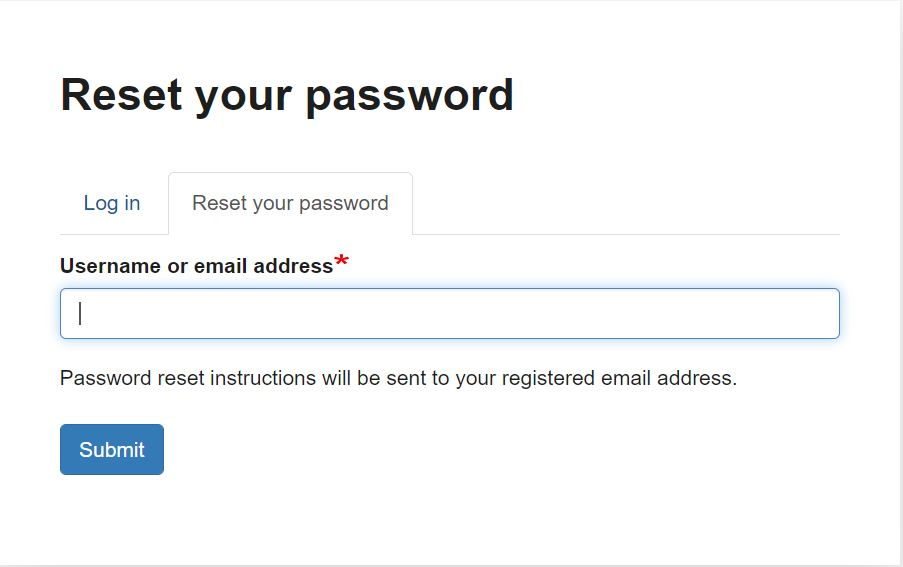
5. Check your email. You will receive an email instructing you how to reset your password so you can login to your site.

