Having a privacy section in the footer of your OpenScholar site is good practice to explicitly identify the name and use of any analytics or tracking capability used on your website in the privacy policy.
NOTE: The privacy policy link is only available when using one of the Standard themes.
How to write a privacy policy
We no longer recommend writing your own privacy policy. You should link to and follow the privacy policies of your home institution and the OpenScholar platform.
The minimum requirements
Through use of the OpenScholar platform, your website tracks IP addresses and uses cookies. At minimum, this information needs to be included in the privacy policy.
Additional functionality
If your site uses any of the following functionality, you will also need to add information about it to your privacy policy:
- Event sign-up feature
- Newsletter sign ups
- Other embedded webforms
- Commenting on posts
- Social media widgets
Adding the privacy policy to your site
1. Create a page on your website and add the text of your privacy policy.
2. To add the link to the privacy policy to your website footer, go to the https://docs.theopenscholar.com/global-site-settings#privacy-policy in your Global Settings where you can then enter the URL in the privacy policy field.
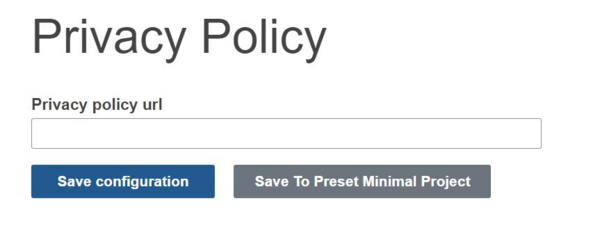
3. Save the settings. The link will now appear in the footer of your website.












