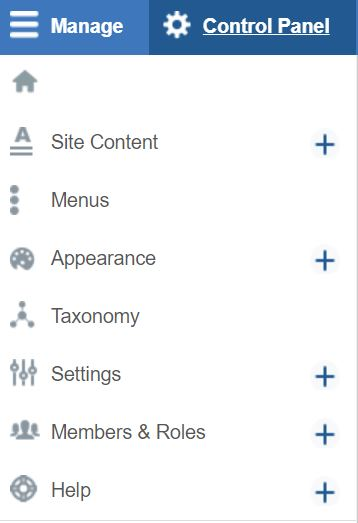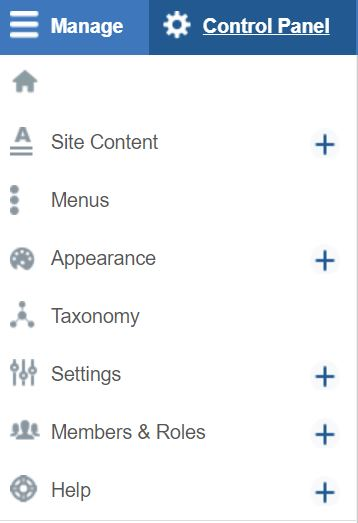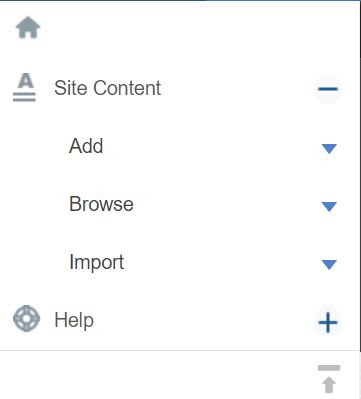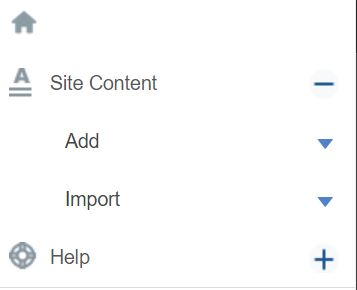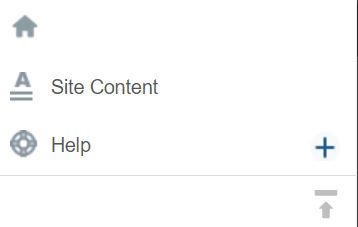The Members & Roles section of the Control Panel allows you to invite others to become members of your site so that they may help you maintain the site.
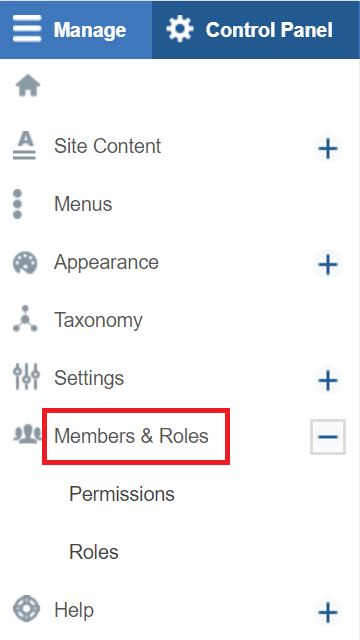
Default Member Roles
As the Site Owner of the website, you have full access to the control panel, have the ability to delete the site, and have the authority to add and remove users from the site as well as transfer site ownership. For more details about the site owner visit the Site Ownership page
As an Administrator of the site you are able to add/edit/delete any posts created by you or other members, and change any site configurations. As Administrator you have full access to the control panel and can change the layout of the page, create taxonomies, alter the menu, add new users, etc.
As a Content Editor of the site you have limited access to the control panel. You are able to add and edit posts created by you or other members, but do not have the authority to add widgets or change site configurations such as changing the theming or creating taxonomy.
As a Basic Member of the site you have limited access to the control panel and may only add new posts and edit posts only you have created. As a basic member you do not have the authority to edit any posts created by someone else. You also cannot add or edit widgets, or change site configurations such as enabling apps or changing the primary menu.
As a Viewer of the site you have read-only access to private sites and private apps. You do not have any authority to make any changes to the website.