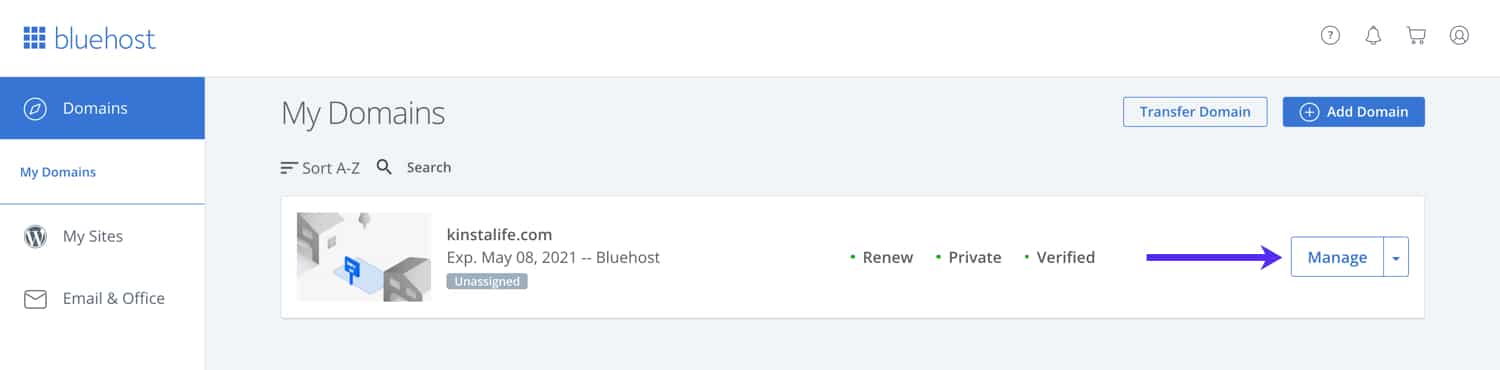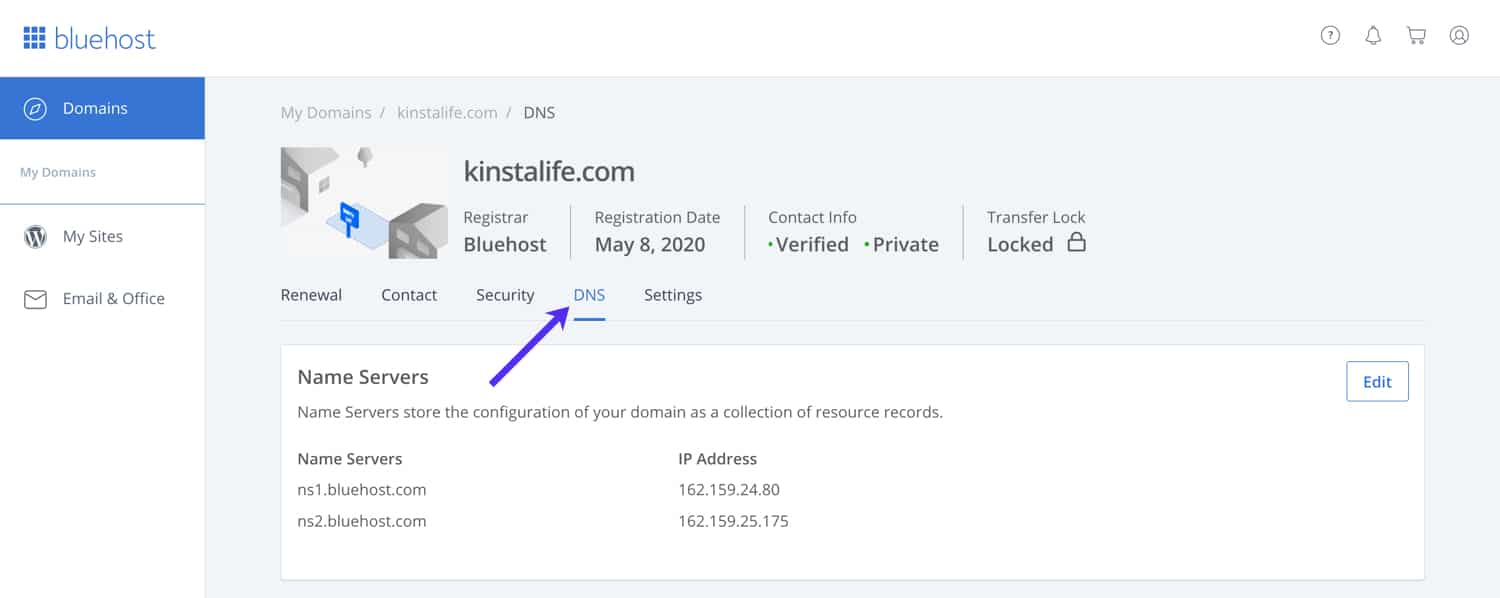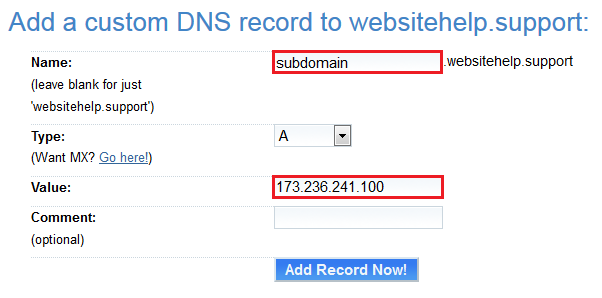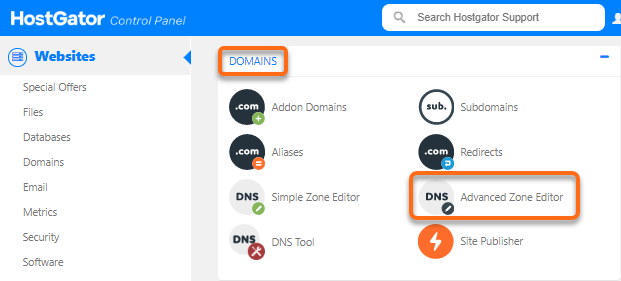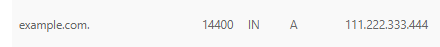What is a "Non-school Based/ Third Party" domain name?
Domain hosting companies like GoDaddy or Blue Host will sell you a custom domain of your choosing for a reoccuring fee. When/if engaging with these providers you only need "domain hosting" NOT "web hosting". If you are using OpenScholar, your school or organization is hosting your site through the OpenScholar Company and "web hosting" isn't needed.
Example Non-school Based/ Third Party domains:
mylabname.com
initiativexyz.org
myeventname.com
* Please note that your school or organization may have restrictions on applying non-school/organization domains to OpenScholar sites. Please check with your school's IT Department prior to starting this process.
Connecting the domain name to your OpenScholar website
To connect your non-school Based/ third party custom domain to your OpenScholar site, follow the steps below:
- Go to your domain host's DNS settings and add 2 new individual A Records pointing to the following IP addresses: 18.208.82.203 & 18.232.209.104
- Remove all other A Records only. DO NOT remove other record types (like MX Records)
- If you will use a www hostname as well, create a CNAME record for www.example.ed pointing to example.edu.
- Contact the OpenScholar support team and provide your custom domain and alert them that you have added the 2 new A Records & IP addresses and request that they connect your custom domain to your OpenScholar site (provide your OpenScholar website url).
- Upon approval, the OpenScholar team will add your custom domain to your site
If you need help adding A Records, please refer to the information below.
Updated: 17 Sep 2021